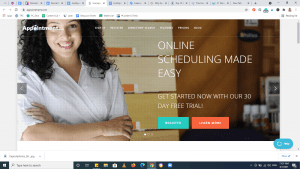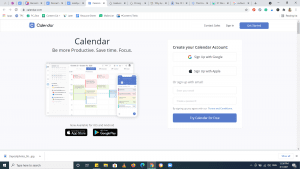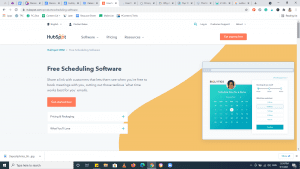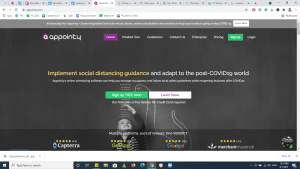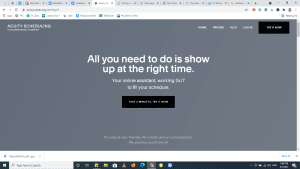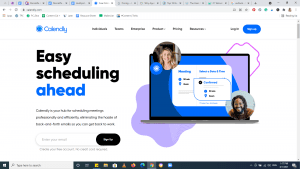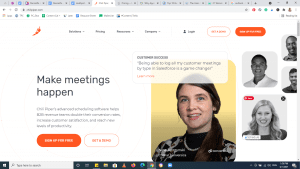It isn’t fun to manually set up schedules, follow up with appointments, handle emergency bookings, and skim several calendars to see appointment dates.
Creating manual appointments can cause you to lose customers and set back your business growth because your scheduling processes are all over the place.
It gets worse if you continue to do this day in and day out every week.
What if you could streamline your appointment workflow in minutes, book customers faster, and make more money?
The best appointment scheduling software streamlines bookings, messaging, payments, and other business scheduling. These booking systems help automate repetitive appointment processes and free up time so you can focus on your zone of genius.
Think of an appointment scheduler as your low-cost, super-efficient virtual assistant who doesn’t take breaks but continuously sets up meetings with your customers. It’s a must-have for all business processes and appointment types for an easier booking experience.
Here’s what you’ll find in this guide:
Appointment Scheduling Apps: Definition and Uses
What To Consider When Choosing Appointment Scheduling Software
Best Appointment Scheduling Software
Final Thoughts: The 7 Best Appointment Scheduling Software
Appointment Scheduling Apps: Definition and Uses
Appointment scheduling apps are a solution to manual tasks and processes for booking appointments. With these appointment schedulers, you can automate scheduling processes such as:
- Booking
- Rescheduling
- Cancellation
- Follow-ups
- Payments
Your customers and prospects can access your appointment scheduling software through a simple URL and book meetings themselves. You can share the scheduling link to your booking page via e-mail and social media, or you can embed an appointment widget on your website and other business pages.
Booking services has never been easier. An appointment scheduler erases the need for the tedious appointment setup, human error, and back-and-forth communications that characterize manual appointments.
Appointment scheduling applications empower your clients to choose a time and date most suitable to them while letting you input your available hours. Your clients can book their own appointments without overbooking and stretching you thin.
The Benefits of Appointment Booking Software
Here are some of the advantages of using appointment booking apps:
- Online appointment scheduling software reduces the length of your sales cycle
- Provides a better booking experience
- The best appointment schedulers ensure you get paid faster
- Enables your customers to self-schedule or adjusts their bookings
- Reduces the number of no shows
- Appointment schedulers eliminate manual tasks and stressful marketing
- Prevents overbooking and scheduling errors
- Provides automation to follow-up with customers
- Saves you time, energy, and customers
- Gives you the space to focus on your zone of genius
What To Consider When Choosing Appointment Scheduling Software
The best appointment scheduling software solutions have certain features that cut across them. Here are the five features you should look out for when choosing an appointment scheduling app for your business.
Calendar Syncing
Calendar syncing is one of the most common features of the best appointment scheduling software. It’s essential to integrate your scheduler with your personal and work calendars.
Calendar sync increases your efficiency by conserving your energy and saving time. This feature enables you to view your business appointments alongside your personal to-dos and holidays at a glance.
Check for software that syncs to your Google calendar, iCal, or Outlook. It can be tedious opening one calendar after the other to see when you have appointments.
Flexibility
Companies often have different appointment scheduling needs depending on their business type and niche.
The best appointment scheduling software solutions consider the versatility of the business world by offering several customization options. Some of these booking apps even create tailored interfaces to suit specific types of services.
Understand your business’s scheduling needs before you invest in any appointment scheduler, as this will help you know what customizations your business processes need. Then, look for the appointment booking app that matches those needs.
Easy Access
Your clients need to access your appointment scheduler from anywhere. Go for the best appointment scheduling software that provides multiple access points.
Ideally, your appointment scheduler should provide a sharing link, integrate with social media platforms and messaging channels, and have website embed functions.
Payment Processing
One of the simplest ways to grow your revenue is to set up an easy online payment system.
The best appointment scheduling software empowers you to automate payments alongside bookings so your customers can use a credit card or merchant website like Paypal to pay you quickly and easily.
To reduce financial and time losses, you can have customers pay at the point of sale before the appointment kicks off.
Reminder Settings
Life gets busy, and so do people. Your customers will most likely have other things besides your meeting on their minds. That’s why you should send a reminder ahead of your meeting time to minimize the number of no-shows and emergency rescheduling.
This can be a hassle if you have to send follow-up messages every time you get booked manually.
The best appointment scheduling software automates reminders, so your meeting attendees are always aware of their appointment time and date beforehand.
Best Appointment Scheduling Software
- Appointment.com
- Calendar.com
- HubSpot Meetings
- Appointy
- Acuity Scheduling
- Calendly
- Chili Piper
Based on several appointment scheduling software reviews and features we analyzed, we’ve rounded up seven of the best appointment scheduling software you can use for your business.
While the functions and pricing of these app schedulers vary depending on the businesses they support, your choice ultimately depends on your budget, business type, online booking needs, and marketing strategy.
Here’s the breakdown of the seven best appointment scheduling software:
1. Appointment
Appointment.com is one of the best appointment scheduling software you’ll find online. This scheduler has been satisfying the appointment needs of various business types since 1999.
The best part of Appointment.com’s software is that you don’t need a website or to install the app or sign any contracts before you start booking clients.
So, whether you own a coaching business, health club, or tanning salon, Appointment.com has an appointment solution tailored to your unique requirements.
With Appointment.com, customers new and old can book an appointment with you whenever they want, be it day or night. They can also cancel and reschedule appointments themselves.
An advantage of using Appointment.com so your customers can book appointments on their own is that it allows you to grow your customer base cost-effectively.
Key features of Appointment.com:
- Fast set up in minutes
- Appointment book and scheduler
- Full-fledged customization options
- Gift cards and a tracking system
- Syncs with calendars like Outlook, Google Calendar, and iCal
- Appointment reminders and waitlists
- Multiple locations, departments, and categories management
- SSL encryption for customer transactions
- Powerful API that allows for smooth integration with other systems
- Extensive business analytics
- Supports payments through PayPal
- Compatible with any device
- Free coaching call
Best appointment scheduling software for: Small businesses, both service providers and product sellers.
Price: Free 30-day trial. Plans start at $29/month (pay-as-you-go, monthly, and yearly plans available).
2. Calendar.com
Calendar.com is a low-cost option among the best appointment scheduling software. It’s an effective bookable calendar and time management solution for solopreneurs and small teams.
Calender.com is an AI digital calendar that syncs across several devices that empowers you to plan bookings, events, time, and scheduling changes in a single dashboard view quickly and easily.
Key features of Calendar.com:
- Lets you know when other Calendar users are available and create events around their availability
- Analytics so you know how you spend your time
- Support for teams
- AI-powered — the software learns your schedule and customizes your experience over time
- Supports Gmail, Office 365, and Outlook
- Web embedding with white labeling
- More than 2,000 app integrations with Zapier
- Access to 24/7 support from the help center
- Automated email notifications
- Scheduling time slots
- Shared and sub-calendars
- Excellent user interface
- Available for mobile devices on the Google Play and Apple app stores
Best appointment scheduling software for: Freelancers and small businesses looking for an effective, low-budget scheduling solution.
Price: Free (with limited features). Premium plans start at $6/month when billed annually.
`3. HubSpot Meetings
HubSpot Meetings is a free scheduling tool that has what you need to take your hands off manual appointment scheduling. It’s completely free and one of the best appointment scheduling software you can use for your business.
HubSpot Meetings’ scheduling app empowers you to add form fields to your meeting page to collect important contact details, such as names, email addresses, and phone numbers. It’s an all-in-one field service management app that captures lead and customer data for future marketing outreach.
HubSpot Meetings integrates directly with HubSpot’s free CRM software and automatically creates records for new contacts so you can monitor and manage your appointments. You can also automatically log call recordings directly to your CRM.
Key features of HubSpot Meetings:
- Syncs to Google Calendar and Office 365
- Unlimited bookings
- Round-robin meeting links that connect you or your sales rep to your prospects
- Group meeting availability
- Support for custom domains
- Direct meeting scheduling
- Video conferencing software integrations
- Automated follow-ups
- Automatic integration with HubSpot CRM
Best appointment scheduling software for: Businesses (small, medium, or enterprise) looking for a free, reliable appointment scheduling solution.
Price: Free
4. Appointy
Appointy is the best appointment scheduling software for you if you own a brick-and-mortar business. It makes it a breeze for companies with physical stores — in any industry — to book appointments while adhering to any applicable social distancing guidelines.
Whether you want to schedule appointments, resources, workshops, classes, events, or tours, Appointy will fulfill scheduling demands with its custom-made features.
Key features of Appointy:
- Multi-channel bookings on platforms such as your website, Facebook, and Instagram
- Group scheduling
- Zapier integration
- Integrates with multiple payment apps, including Square, PayPal, and Authorize.net
- Automatic reminders
- Syncs with personal and work calendars, such as Google Calendar, iCal, and Outlook
- Integrates with video conferencing apps
- Fair usage policy limit of 2,000 appointments a day
- Unique subdomain
Best appointment scheduling software for: Brick-and-mortar business owners looking for an appointment solution that adheres to social distancing regulations.
Price: Free (with limited features). Premium plans start at $19.99/month when billed annually.
5. Acuity Scheduling
Acuity Scheduling, owned by Squarespace, takes out the stress and delays of manual appointment scheduling. It is another one of the best appointment scheduling software because it lets you book appointments with clients in a way that allows them to see your real-time availability. This scheduling app also empowers you to send customized follow-ups.
Key features of Acuity Scheduling:
- Accepts payments through Stripe, Square, and Paypal
- Integrates with Zoom, Google Meet, and GoToMeeting
- Integrates with 2,000+ other apps through Zapier
- Syncs with Google Calendar, iCloud, Outlook, Exchange, and Office 365
- Lets you offer coupons and discount vouchers
- Optional support for client tips
- HIPAA-compliant for top-notch privacy
- Integrates with Google Analytics
- Integrates with QuickBooks and Freshbooks for invoicing and accounting
Best appointment scheduling software for: Businesses that want scheduling customization that fits their branding.
Price: Free 7-day trial. Plans start at $14/month when billed annually.
6. Calendly
Calendly is one of the best appointment scheduling software that empowers you to connect your calendar and book unlimited meetings.
With Calendly, simply set up your schedule and automation, share your link, get booked, and it will automatically send out email notifications and reminders to clients who book with you.
Key features of Calendly:
- Automates reminders and follow-ups
- Automatic “thank you” notes
- Connects to Zoom, Microsoft Teams, Google Meet, and GoToMeeting
- Unlimited appointment and one-off meetings
- Custom branded pages
- Payment processes with Stripe and Paypal (Pro and Enterprise plans only)
- Webhooks automatically send updates to connected apps
- Custom email and SMS notifications
- Connects to Mailchimp, HubSpot, and Intercom
- Tracks with Facebook Pixel and Google Analytics
- Connects to Google Calendar, Office 365, Outlook, and iCloud
- Available on both web and mobile apps (iOS and Android)
Best appointment scheduling software for: Individuals, small teams, and enterprises looking for low-cost customization and advanced features.
Price: Free (with limited features). Premium plans start at $8/month when billed annually.
7. Chili Piper
Chili Piper is an effective scheduler designed to help B2B brands book meetings in one click and send automatic updates to their CRMs. It is one of the best appointment scheduling software that eliminates manual tasks and makes bookings and rescheduling easy. It also enables you to schedule multi-person meetings and hold conversations with ready leads in real-time.
With Chili Piper, when you send emails to clients, instead of adding a link to a landing page where they look through your calendar, you can add buttons for them to book meetings with a single click.
Key features of Chill Piper:
- Instant web form scheduling
- One-click booking
- Flexible round-robin scheduling
- Unlimited event types
- Calendar integrations with Google Calendar, Office 365, and Outlook
- Handoff meetings
- Automated emails, email signatures, and SMS reminders
- Automatic lead routing to CRM
- Embeds within website
- Group meetings coordinated using multiple calendars
- Instant Booker plugin to schedule appointments from your sales tools
- Tracks meetings, no shows, reschedules, and cancellations in your CRM
- Team meeting templates and reminders
Best appointment scheduling software for: B2B brands and companies looking to schedule multi-person meetings at once.
Price: Free (with limited features). Premium plans start at $15 per user per month when billed annually (Instant Booker package).
Final Thoughts: The 7 Best Appointment Scheduling Software
As a solopreneur, small team, or large enterprise looking to book more customers and expand your business, you need an appointment scheduler to sharpen your functionality.
While manual appointment scheduling can cause you to burn out, lose customers, create errors, and ultimately lose your vibe, online scheduling software is the virtual assistant you need to book more clients with ease.
If you’re not using an online appointment scheduler, choose the one that suits your business and scheduling needs from our list of the seven best appointment scheduling software.
Ready to book more clients quickly and efficiently? Try Appointment free for 30 days.