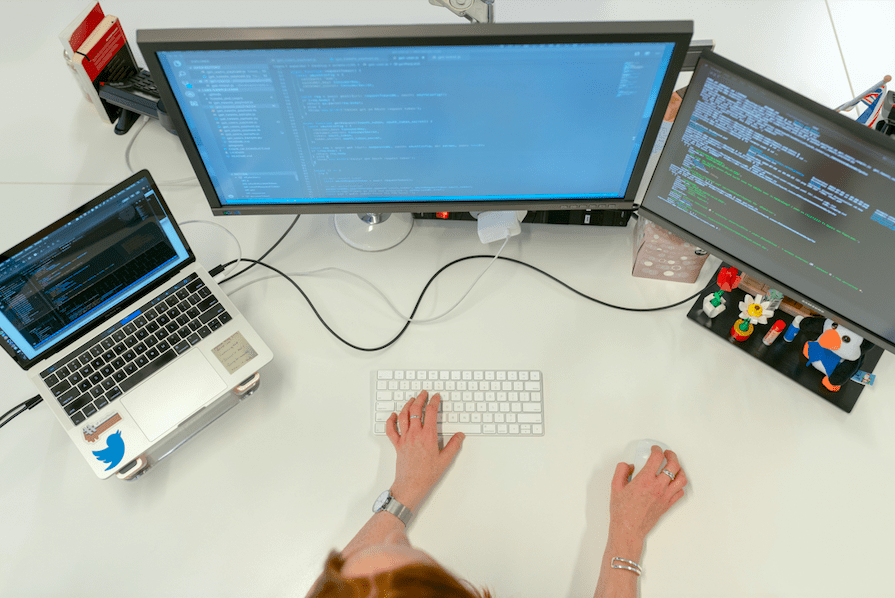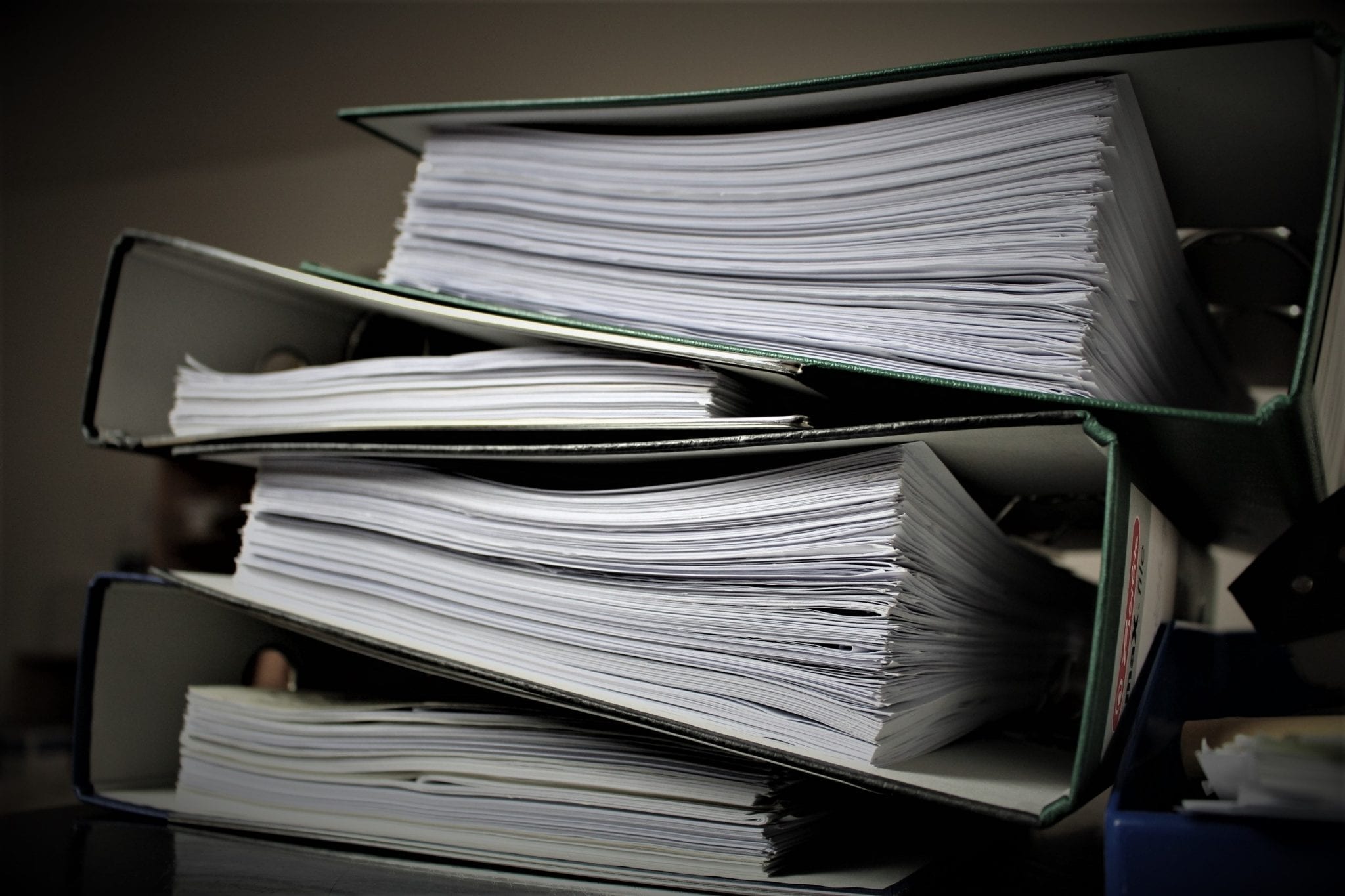Chances are, you’ll experience a difficult client from time to time. And while most clients mean well, some are overly demanding, have unrealistic expectations, and are downright rude. The good news is that there are strategies you can put in place to deal with those difficult clients. From being proactive and scheduling phone calls to cutting ties, here are a few tips you should consider adopting:
1. Schedule A Phone Call
The last thing you probably want is to hop on a phone call with a difficult client. But the truth is, that’s the first thing you should do. Communication is key. And while texting and emailing might seem like enough, it’s all too easy for information to get misinterpreted. That’s why you should consider scheduling a phone call or even a face-to-face meeting with a client.
During the conversation, make sure you go over expectations. Not just what the client expects but what’s actually included in their contract. For instance, let’s say you were hired to write a 500-word blog post. Make sure the client is aware of the word count and doesn’t expect 600 or 700 words. Incorrect expectations can often lead to disappointment from one party or the other.
You should also take time to ask the client any questions you may have on the project. For example, maybe you’re confused about the topic or want to make sure you’re clear on how to start. The more you know, the easier it should be to create an outline for the project and provide the client with realistic due dates.
As a rule of thumb, it’s a good idea to have a conversation with a client during the onboarding process. Doing so could help you two get off on a good start and potentially keep them from becoming a difficult client.
2. Ask The Right Questions
Before starting a project, it’s important you have a strong grasp of what’s expected from you. To do that, you have to ask questions. As mentioned above, it’s a good idea to onboard your clients with a phone call. This phone call provides the perfect setting to ask your questions.
Keep in mind that you want to make sure you’re asking the right questions. Not doing so could make the process harder and may rub your client the wrong way. Before the call, figure out what you want to ask. Do you need more clarity on a certain section? Do you want a better understanding of the target audience or the client’s goal for the project?
Make sure you take time to go over the project details and gather information on your client. Don’t be afraid to ask your co-workers for their input or brainstorm ideas beforehand. While you want to ask questions, you don’t want the client to think you’re unprepared.
3. Listen To Your Clients
Asking questions is one thing, but listening is something else entirely. Instead of viewing your client as a problem, view them as a resource. After all, your client is someone you have to study and pay attention to in order to be successful. When they speak, listen and make sure you’re taking notes.
Listening can also help you build a better relationship with your client, as it shows good customer service. According to a study, 86% of clients say good customer service can keep them with a company long-term. Think about it. How quickly are you turned off when someone speaks over you or doesn’t remember anything you say? Exactly. Make sure the client knows you’re listening.
Listening is especially important with a difficult client who likes vocalizing their complaints. While it can be uncomfortable, it’s important your client feels heard. This doesn’t mean you have to agree with everything they’re saying, but show that you care and want to help. Empathizing is crucial when it comes to dealing with clients.
4. Don’t Take It Personally
One of the biggest mistakes you could make with a difficult client is taking what they say personally. It’s important to remember that you aren’t the problem. Chances are that there’s some miscommunication. Or maybe you, or the client, haven’t been clear on expectations. While this can be upsetting, it can be fixed. And definitely not something you should take personally.
Remind yourself that you’re in a customer-facing role. Your job is to work with the client as best as you can to produce something you’re both proud of. For this to happen, you may receive criticism and have to change a few things. It’s all a part of the process. Try not to stress.
5. Walk Away
It’s important to remember that your mental health is just as important as your client list. While having the occasional difficult client is bound to happen, it shouldn’t be a regular experience. If a client continuously talks down to you and makes it impossible for you to work, consider walking away.
With that said, there are a few things you should consider before walking away from a client. First, pay attention to their attitude. If a client is rude or degrading, that’s a sign to walk away. Not to mention, many clients won’t do repeat business with you after one bad experience.
You should also consider the amount of time and resources you’re giving to the client. If they’re demanding more time and energy than other clients, that’s another sign to walk away. You might think you should stick it out with a difficult client, but that might not be the best move. This way, you can both move on and find someone you can have a better working relationship with.
Difficult clients can be demanding, but they can also help you grow. The key is to be prepared to deal with them and know when enough is enough. The tips above can help you deal with difficult clients in an effective way.
Image Credit: Yan Krukov; Pexels; Thanks!