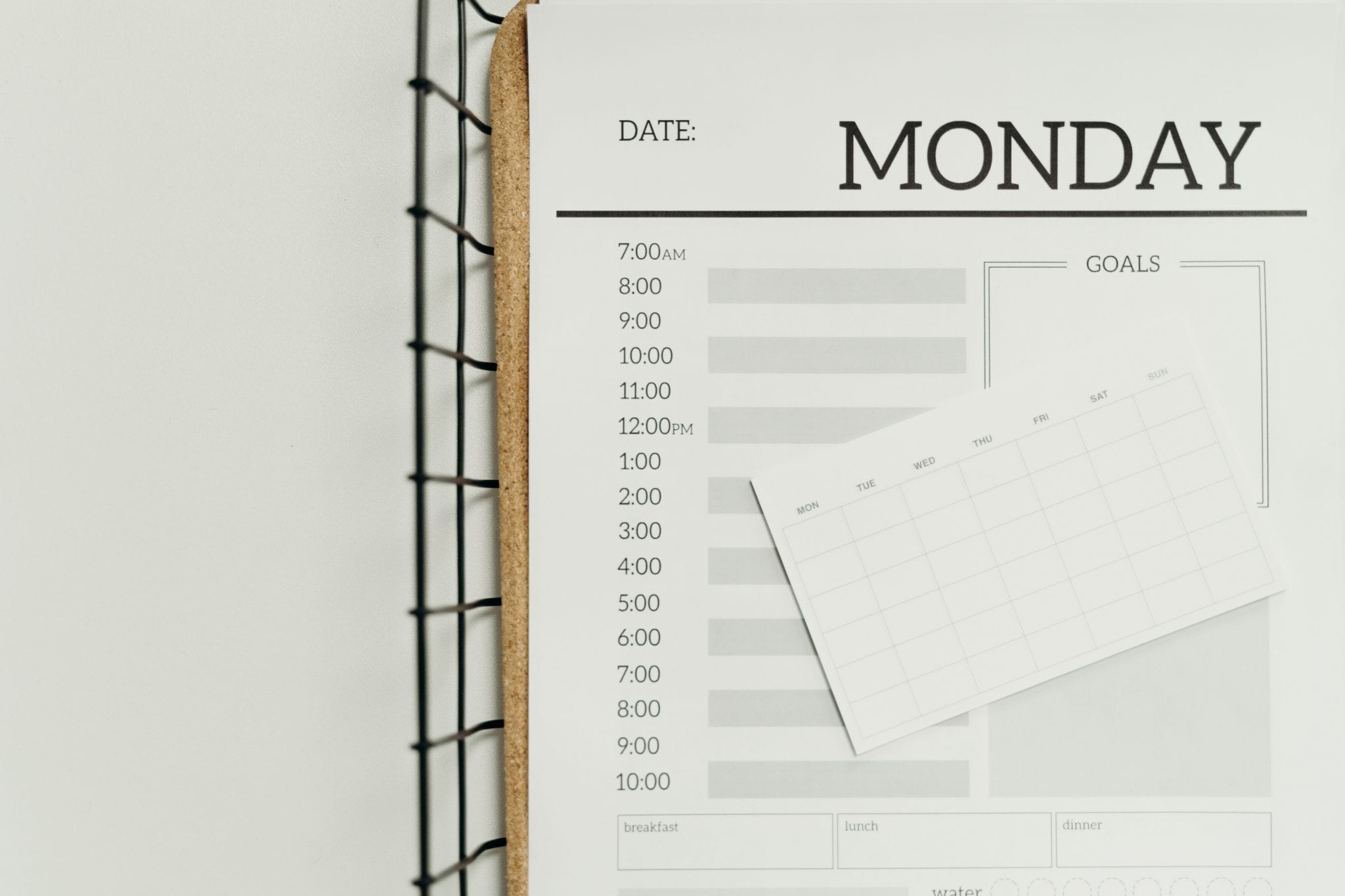The benefits of automated appointment software are undeniable. Unfortunately, implementing a new system often comes with some bumps in the road. Setting up and then forgetting your new software may end up driving away customers.
If complaints arise, don’t just resort to tossing out coupons as a way to appease customers. Instead, develop a troubleshooting system that uncovers the root of the problem and leads you to solutions.
Troubleshooting can be a frustrating and arduous process. Here’s how to make yours as painless and efficient as possible in order to help every one of your customers.
Identify the Problem’s Source
The first step is to determine if the complaint stems from an operator error or a system error. Operator errors can often be resolved with some top-notch customer service. System errors, on the other hand, require a bit more information and a hands-on approach.
How can you tell if the problem is a user error or an actual problem with your system? Start by focusing on the language. For example, a complaint might be “couldn’t fill out customer information lines.” At first blush, this might sound like an operator error. But if your form’s lines are too short to accommodate a longer surname, or the “Submit” button didn’t do anything, that’s a system fix that needs to be addressed.
Don’t forget that some complaints may come from a system error that only occurs on the customer’s end. Someone loading your website with a computer from the ’90s may get a system error because of the outdated equipment.
Improve the Resources for Customers
Even if your digging has unveiled an operator error, don’t blame the customer for their mistake. Instead, think of how to prevent future customers from experiencing the same confusion.
For example, maybe a common customer complaint is that the instructions aren’t clear on your automated appointment system. Visitors get lost trying to follow steps and end up leaving in frustration. What can you do to improve their experience?
Perhaps a short video walking customers through your online appointment software will do the trick. Struggling customers can follow along with video instructions to make their first experience using new software a seamless one.
Take Your System on a Test Drive
When was the last time you tested your online appointment software? The occasional test run will show you firsthand if there’s an obvious problem that customers are running into. You might even find that you fall victim to the same user error as everyone else.
Log on to your website as a guest. Better yet, get a friend or family member who’s less familiar with your system to go through the site. Does the functionality problem the customer mentioned happen to your friend? Or was it a one-time deal?
If everything seems to be going smoothly, you should still adjust your approach and try a couple more times. You need to discover whether you can recreate the circumstances behind the system complaint.
A good mechanic will do the same thing when you take your car in for a repair. They’ll take a test drive to recreate the noise you described when you dropped off the car. If you experience the same error as your customer, you’ll validate their complaint. It will also give you a better idea of what needs to be fixed.
Look for Response Trends
You’ll get more insights from looking at response trends than fixating on individual complaints. Individual complaints may lead to band-aid fixes. Overall trends can help you find permanent solutions.
Data is your best friend when you’re compiling and analyzing customer complaints. It allows you to connect the dots between isolated incidents. Once you find a pattern, you’ll have a better idea of where to focus your attention. Maybe you can even find the source from which all complaints stemmed.
For example, you may find that a number of complaints boil down to poor loading speeds on your website. This could be a helpful discovery. It may be that your website has been struggling to process the load of your new online appointment system. With that info, you’ll be able to get the problem fixed in no time.
Look Into Your Back End
There’s a lot under the surface of your online appointment system. Unfortunately, understanding it all may be a little out of your wheelhouse. That’s especially true if you’re an entrepreneur outsourcing labor for your website. The good news is that your website developers should be able to do the heavy lifting for you.
Get on a call with your vendor and discuss the nature of the complaint with them. They should be able to figure out what’s causing the customer’s problem and find a backend solution. In this scenario, you’re the intermediary between the customer and the techies who have the fix.
Follow Up With Customers
When you’ve settled on a solution, follow up on its implementation. There’s no point troubleshooting complaints if you’re not planning to fix them.
Following up with customers can accomplish a lot. For one, it shows them that you genuinely care about their experience with your company. It might even save you from losing them. After all, reaching back out to the customer encourages them to give your appointment software a second chance.
A simple email letting customers know that their complaint has been addressed will often be enough. When things really go wrong, though, you may want to call the customer. Thank them for bringing the problem to your attention. They’ll appreciate the courtesy and the resolution you came up with.
Ready, aim, and troubleshoot your way to customer service excellence. Your effort to help every customer will make your business shine. Soon you’ll optimize your automated appointment system to the point that most complaints disappear.