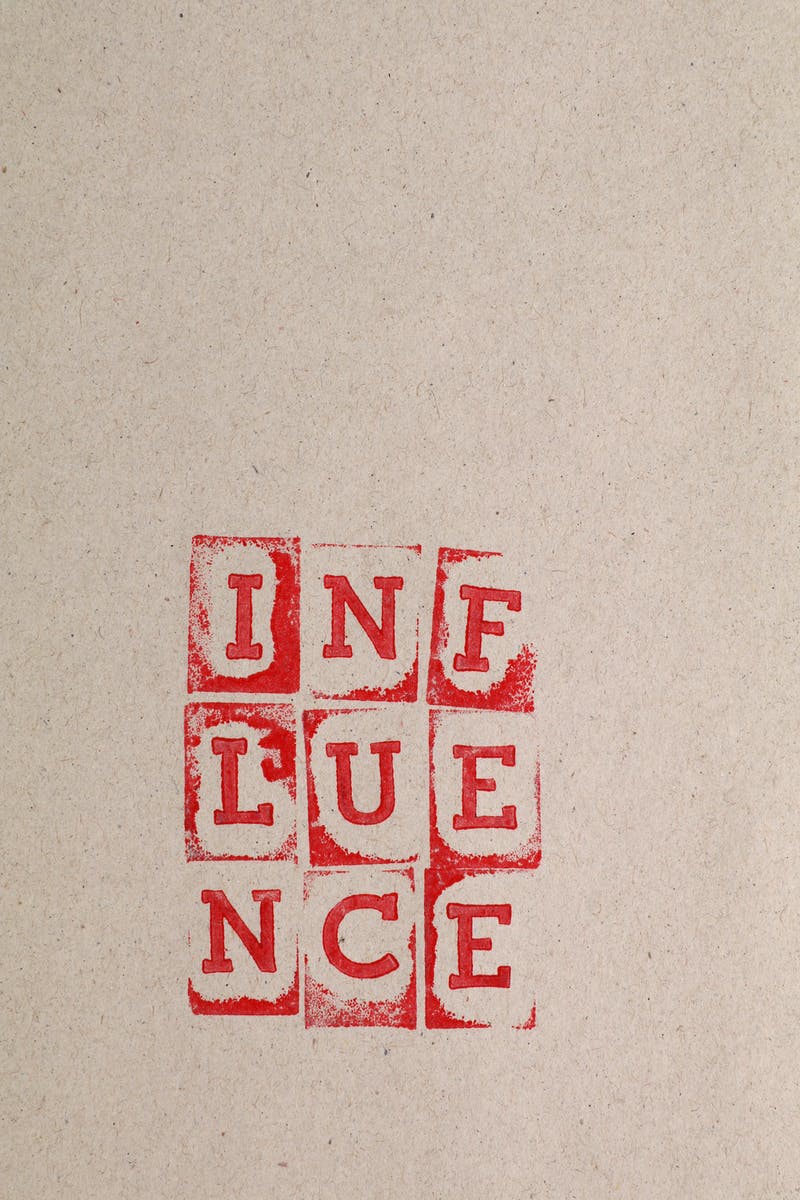When IBM unveiled the first smartphone, the Simon Personal Communicated and not the iPhone, in 1992, only 50,000 units were sold. Today, there are more phones than people on the planet. Back in the late 20th Century — we couldn’t wrap our heads around the potential of mobile phones.
Obviously, we use our phones to call and text others. We also communicate through email, direct messaging, video calls, or social media. They’re now our cameras as well. We also use them to shop, play games, watch videos, or listen to podcasts.
Moreover, we capture thoughts and ideas on digital notepads or apps like Evernote. Airplane, concert, or sporting event tickets are stored on them. They’ve also replaced the alarm clock and can aid us in our ongoing quest to be more productive.
In short? Smartphones have become an integral part of our lives. But, at what cost?
Alternatives to Picking Up Your Phone
After reviewing data of 11,000 of its users, RescueTime found that, on average, they spent 3 hours and 15 minutes a day on their phones. Similar findings were found by eMarketer, who found that US adults spend 3 hours and 43 minutes on mobile devices.
However, both of these findings took place before the pandemic.
In India, for example, it’s been reported that smartphone usage has risen 25% to 6.9 hours daily! App Annie stated that during H1 2020, consumers spent 1.6 trillion hours on mobile. “The coronavirus has advanced mobile usage by 2 to 3 years — accelerating our transition to a mobile-first world,” said Lexi Sydow, Sr Market Insights Manager, App Annie.
So, if phone usage was a concern in a pre-COVID world, it’s only gotten worse. And, that can be a big problem.
The problem with being glued to your phone.
58 times. That’s how often we pick up our phones each day. And, that can set off a chain reaction.
For instance, a study by the University of California Irvine found that once you’ve been distracted, it takes about 23 minutes and 15 seconds to regain your focus. Additionally, experiments involving multitasking shows “that even brief mental blocks created by shifting between tasks can cost as much as 40 percent of someone’s productive time.”
But, wait. It gets worse.
Too much screen time also encourages a more sedentary lifestyle. As a result, this can lead to obesity, a higher risk of diabetes, and increased blood pressure or cholesterol.
Because they’re emitting blue light, electronics can disrupt the brain’s sleep cycle. In turn, a lack of sleep can cause you to make more mistakes, impair your decision-making, and put your health in jeopardy.
Also, being glued to your phone can lead to chronic neck and back pain. And, it can increase depression and anxiety. Of course, this has only exhilarated within the last year, thanks to the phenomenon known as doomscrolling.
Suffice to say, being glued to your smartphone damages your productivity and overall well-being. It’s also interfering with interpersonal relationships. The reason? You’re dividing your attention between what’s on your screen and the individual(s) you’re interacting with in person.
At the same time, phones are a necessary evil. So, what’s the answer to this quandary? Find ways to limit your smartphone usage. And, to help get you started, here are 14 alternatives to picking up your phone.
1. Have a conversation.
I’m talking about a real conversation. You know when you’re actually talking to someone and not through Facebook Messenger or Slack.
For example, maybe you see a colleague taking a coffee break and stop by and shoot the breeze with them. When you’re home, designate tech-free zones so that you can talk to your family members without being distracted by your phones.
What if no one else is around? Well, you could make a phone call rather than sending a text or email. The key is to give the person on the other end your undivided attention. Or, if you’re in public, have a friendly chat with a stranger.
Why’s this so important? Because this will strengthen your relationships with others. And, if you weren’t aware, embracing community helps us live longer and be happier.
2. Read a book or newspaper.
While it’s more convenient to read the news or books on your mobile devices, it’s just not the same. In fact, reading on paper can be incredibly beneficial to your health.
According to a 2016 study published in Social Science and Medicine, those who read on paper expanded their lifespan on average by 23 months. So, instead of reaching for your phone in the morning, grab a newspaper or a magazine that contains in-depth and fact-checked reporting. However, your favorite book should also suffice.
3. Make a plan for later.
Date night? A meeting with your time? Scheduling your priorities?
All of the above doesn’t magically happen. They involve some level of planning. So, instead of mindlessly scrolling through your social feeds, grab your notebook and jot down ideas for future plans.
You don’t have to get too in-depth. Just think creatively about what your family could do during a long weekend or how you’re going to spend your time at work. You could also list meal plan ideas or chores that need to get done around the house.
Once you have ideas generated, you can determine which ones to follow through with. And, you can then develop a plan of action to achieve them.
4. Go for a walk outside.
Personally, I cherish my daily walks. I usually go in the mid-afternoon when my energy is dipping. When I feel this way, I take my dog for a long walk without my phone.
For me, it’s a brief escape from the chaos around me. It also gives me time to clear my head and organize my thought. And, studies also show that make walking a part of your daily jaunt can:
- Walking reduces stress, lifts your spirits, and increases your self-esteem.
- You’ll lose weight — even if it’s just walking for 30-minutes.
- It lowers blood pressure.
- Walking improves your sleep and gives you a burst of energy.
- You’ll have fewer snack cravings during and after.
5. Pick up a hobby.
Different types of hobbies provide various benefits.
For example, yoga or martial arts are good for you physically. Gardening, coloring, or cooking have mental and emotional health benefits. Playing an instrument can do wonders for you socially and interpersonally.
But, that’s not all. Activities like writing, making homemade items, or meditating can spark creativity and boost self-esteem.
So, carve out 20-40 minutes a day to work on your hobby. You’ll still have several hours left to get back to your phone.
6. Practice gratitude.
“In positive psychology research, gratitude is strongly and consistently associated with greater happiness,” states Harvard Health Publishing. “Gratitude helps people feel more positive emotions, relish good experiences, improve their health, deal with adversity, and build strong relationships.” All of this can help you become more productive and motivate others.
How can you practice gratitude? Some suggestions include;
- Write a thank-you letter
- Keep a gratitude journal
- Count your blessings
- Thank someone mentally
- Pray or meditate
7. Take a nap.
Obviously, you don’t want to fall asleep on the job. But, a quick 15-minute nap during the day restores alertness. Rather than spending your break glued to your phone, catch a catnip.
8. Move your body.
Just 11 minutes of exercise per day has been found to boot your lifespan. That’s welcome news considering that in a post-COVID world, we’re just experiencing prolong sitting. And, that’s damaging our productivity and overall health.
The next time you’re tempted to pick up your smartphone, do something that encourages physical activity. It could be as simple as standing and stretching to jumping jacks. You could also try office exercises, dancing like no one’s watching, or going for a run.
9. Do five minutes of deep breathing.
Breathing exercises are a simple and effective way to relax, reduce tension, and relieve stress. Best of all? They can be done anywhere at any time.
10. Organize and declutter.
Marie Kondo might disagree. But, a little bit of clutter isn’t always the end of the world. Some people even boost their creativity when surrounded by a little mess.
At the same time, too much clutter can be distracting. It also can make you feel more anxious or stressed. To avoid this, organize and declutter a small space at a time.
For instance, if you have 30-minutes to kill in-between virtual meetings and you’re well-prepared, out the phone down and clean out a junk draw. The next time you have a couple of spare minutes, organize a filing cabinet and so forth.
11. Play games.
Definitely not the games you have downloaded on your phone. I’m talking about physical brain games like sudoku or a crossword puzzle. I’m also a fan of chess or playing catch with my dog.
Playing certain games can get the blood flowing and put a smile on your face. But, these games can help exercise your brain. In turn, this may be able to improve your memory, speed up decision-making, and increase your concentration.
12. Sharpen your math skills.
Throughout my life, numbers have the power to make me cringe. However, I do realize that math is vital to everyday life. We need it to tell time, create a budget, cook/bake, or leave tips.
Besides — Math skills increase brain power, self-confidence, and hireability.
While there are YouTube videos and apps you can use, also try:
- Use the “9 trick.” Do you need to add 9 to any number? First, add 10, and then simply subtract 1.
- The “5 times” trick. To multiply any number by 5, multiply the number by 10 and then divide it in half first.
- Do your multiplication in parts. If you want to multiply large numbers in your head, this can be a helpful strategy. Let’s say you want to find 3 x 89. Multiply 3 x 80 (240) and 3 x 9 (27). After that — add the two numbers and you’ll get 267.
- Calculate square numbers easily. Want to find the square of 24, for instance? Dropdown 4 to the closest and easiest number, which is 20. Next, balance it by going up 4 to 28. “The first calculation needs to be 20 x 28. Start with 2 x 28 = 56, and then multiple by 10 to get 560,” adds NCC’s Nick Cooper. “Now you just need to add the square of the number you went up or down to get to the easy number, which in this case is 4. 4 x 4 = 16, and then 560 + 16 = 576. In summary – 24 x 24 can be done as such: (20 x 28) + (4 x 4) = 576.”
13. Embrace nostalgia.
Don’t just look at your Facebook albums. Pull out an actual photo album the next time you want to reminisce.
“Memories of the past can help to maintain current feelings of self-worth and can contribute to a brighter outlook on the future,” said Dr. Tim Wildschut, who leads a study on nostalgia. “Our findings do imply that nostalgia, by promoting optimism, could help individuals cope with psychological adversity.”
As a result, you’re more optimistic about the future.
14. Do nothing.
You may be thinking that you have too much to do to literally do nothing. Here’s the thing. There are plenty of opportunities to disconnect for a couple of minutes and let your mind wander.
Case in point, when you’re waiting in line at the grocery store. Since you aren’t doing anything else, you pull out your phone. Next thing you know, you’re feeling anxious or overwhelmed with all the information you just consumed.
Instead, just stand there. Get bored or daydream. Even that brief timeout allows you to rest and connect new dots to form novel ideas.
Besides, being alone with your own thoughts can make you more empathetic, resilient, and productive.
How to stop looking at your phone?
For some of us, this may not be problematic. I know plenty of people who can go hours without looking at their phones. In fact, some of them — like my mom — are known to misplace their phones frequently.
That’s not the case for everyone, though. Checking your phone can be a behavioral addiction. And, that’s not by mistake, as many apps were modeled after slot machines.
The good news? It is possible to put some distance between you and your phone, such as;
- Keeping your phone out of sight, like leaving it in another room or behind when walking. Start gradually in 15-minutes intervals and increase the time periods.
- Stop using your smartphone as an alarm. If you want an alarm to ensure that you don’t oversleep, go with an old school alarm clock.
- Set time limits. During a break, for example, only permit yourself 10-minutes of phone time.
- Let technology help. Most smartphones and apps like RescueTime will monitor the time you spend on your phone. They can also block phone usage at specific times or if you’ve exceeded a certain time limit.
- Establish tech-free zones like your bedroom or dining room.
- Remove unnecessary and time-consuming apps, such as Facebook, from your phone — or at least your home screen.
What if you’re still struggling? Consider downgrading. If you went back to a flip phone, then what purpose would have to be on it as much?