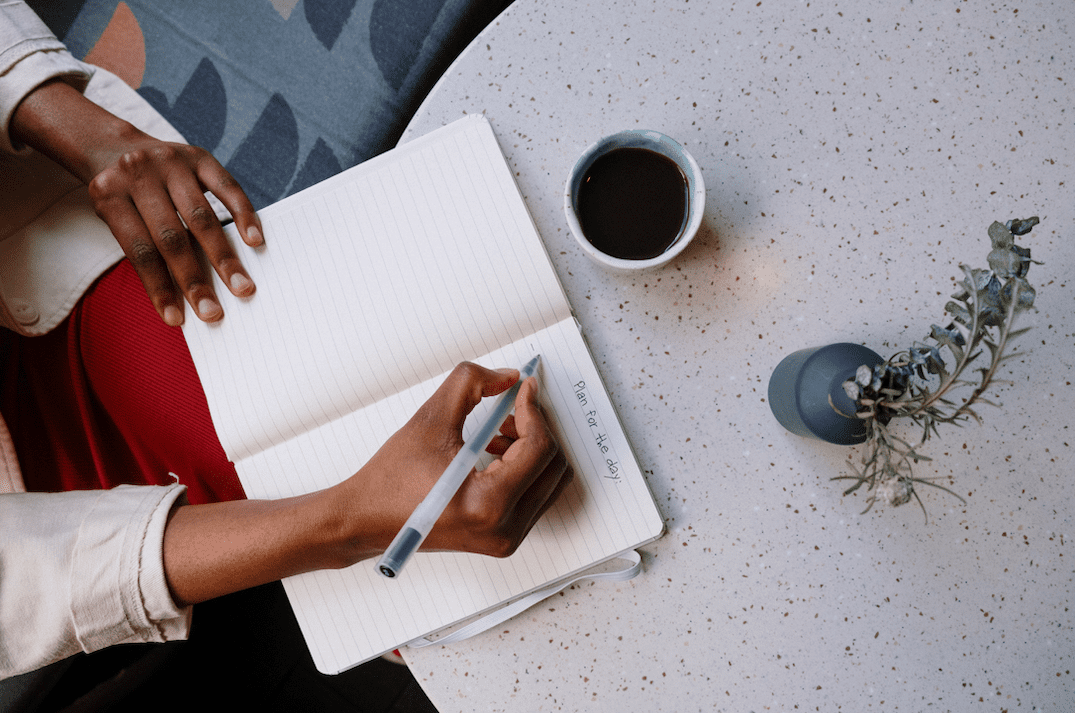Is staying organized on your list of goals for the coming year? If so, it is essential to choose a time management app that offers the proper functionality for your needs.
Here are the topmost accessible calendar apps of 2022:
1. Calendar App
The Calendar App is unique in that it utilizes machine learning to help improve your productivity. For example, you can send a link to a colleague, and they can pick the best time for your next meeting without any additional correspondence. It also includes time tracking features, time zone availability, and more. What else makes this one of the best accessible calendar apps? You can analyze your schedule to see how your day is broken up by task type.
2. Google Calendar
There’s a reason why Google Calendar is trusted by millions of people around the globe. This robust program easily syncs across multiple devices, making it easy to track your entire day in one spot. Plus, it integrates with thousands of other apps, programs, and time tracking tools to really give you optimum productivity. It is also free.
3. Apple Calendar
Those who generally tend to lean towards Mac and iOS devices should consider Apple Calendar. Included as part of the iCloud platform, it comes automatically installed and integrates with your Apple Watch. Sadly, there is no Windows or Android option, but that isn’t a big deal for some people.
4. Outlook Calendar
If you’re familiar with Microsoft Office, then you’ll probably enjoy using Outlook Calendar. This product is automatically installed on Windows devices, but a separate iOS app and Mac program are available.
5. Calendly
Those who have clients regularly self-scheduling meetings or calls should consider Calendly. This app integrates with many other programs, including Zapier, Salesforce, Stripe, Zoom, and others. The app also integrates with your website, making it simple for customers or clients to set their own appointments within the structured time blocks you’ve set.
6. My Study Life
Students have a lot to keep track of during the week. Unfortunately, general calendar apps aren’t always as useful as they could be for improved productivity. Instead, My Study Life makes it simple to track class schedules, assignments, lectures, and more. As one of the few student planner apps on the market, it’s worth checking out.
7. Trello
While Trello itself isn’t precisely a calendar app, it does make it possible to see projects visually on a Kanban board. These digital cards allow you to easily see what’s due on a project and what state each step is in. Additionally, you can sync it to your existing Google, Apple, or Outlook calendar. This is especially handy as a tool for teams or those looking to increase productivity for specific projects.
8. Any.do
Those interested in a task management app that offers robust functionality should check out Any.do. More than just a calendar, it provides ways for you to balance your personal and business lives by offering task lists, grocery lists, trackers, and more. This is a good blend for balancing personal and business tasks during the week.
9. Cozi
If you’re looking for a family-friendly calendar program, then you’ll like Cozi. Designed as a lifestyle planner, the program is designed for users of all ages to keep track of household necessary tasks, events, and outings. Additionally, the easy-to-use interface is simple and effective for just about anyone to use.
10. OurHome
Families with little ones will adore the OurHome app. This calendar tool works great for adults, while a unique chore tracker makes checking off tasks fun for the kids. Best of all, it is available for both Android and iOS devices.
11. TeamUp
Managing groups of people is much easier with an app like TeamUp. This calendar program is specifically designed to keep individuals organized with what’s going on. Best of all, it is free for small groups, too.
12. Float
If you like visual planners, you’ll want to check out Float. Designed specifically for teams, it makes it simple to see where each person is on an individual project and what they have going on for a specific day. Additionally, you can log hours to ensure billing meets up with invoicing, payroll, etc.
13. Plan
It’s always a beautiful thing when project management and calendar apps come together. Plan allows you to assign tasks, check status, and work directly with your team to complete tasks. Additionally, it offers quite a bit of integration with other tools like Google Mail, Outlook, Github, Google Drive, and others.
Top Calendar Apps of 2022
Now that we’ve discussed the thirteen most accessible calendar apps, it is time to try them out for yourself. It might be hard to narrow it down to your favorite with so many features and integrations.
Here’s to a productive and stress-free coming year!
Image Credit: George Pak; Pexels; Thank you!