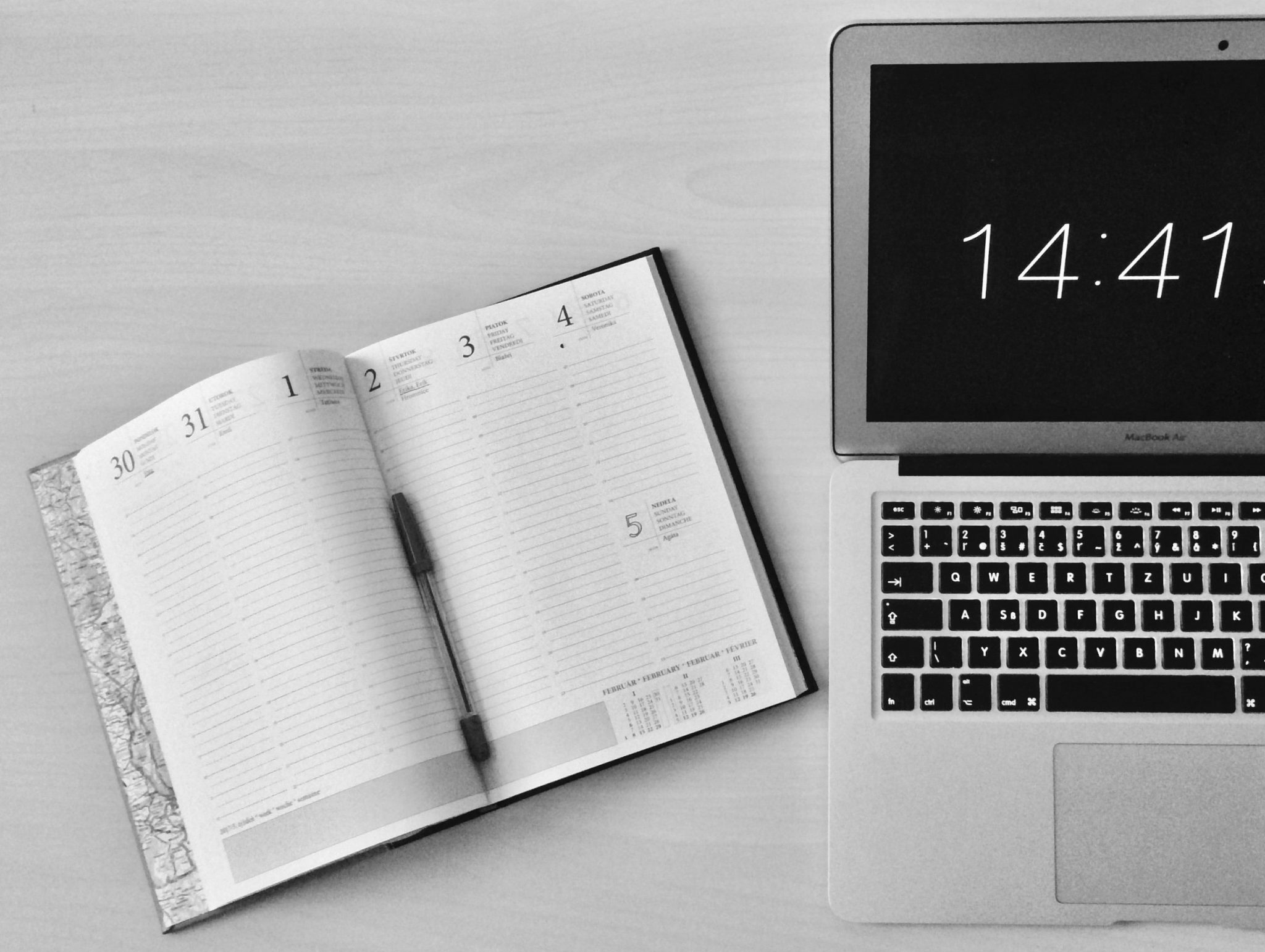What would you rate your level of productivity on a 1-10 scale? I know — sometimes you feel like you don’t want to keep thinking about productivity. But you have to keep thinking about productivity for the renewable energy in yourself.
You can power up for productivity by thinking about it differently — think of productivity as your power source. Productivity is your PERSONAL RENEWABLE POWER SOURCE.
Start rethinking your thoughts about productivity and make it your best friend. Train your brain to have positivity about productivity and work if you want to keep going strong.
Even if your current level of productivity is high, there’s always room to improve.
Since I’m very results-oriented, I’ve been on a seemingly never-ending quest to boost my productivity. As such, I frequently experiment with different approaches and systems. If I find one that has helped me achieve my goals, I keep it. For the techniques that don’t work, I throw them out like yesterday’s trash. Ultimately, this ensures that I’m only using the best of the best.
With that in mind, here are 22 strategies that I’ve found to be the most useful for powering up my productivity. So, without further ado, let’s get ready to level up your productivity.
1. Choose your own prioritization method.
I’ve been a baseball fan all my life. And, I’ve always been fascinated with batting stances and swings. Sure. There are the sweet ones like Ken Griffey Jr. and Ted William. But, I always enjoyed the more unique stances from players like Gary Sheffield and Kevin Youkilis.
While Junior had the most beautiful swing in baseball, it didn’t work for everyone, especially players like Sheffield and Youkilis. The same is also true with prioritization methods.
Learn everywhere and from anyone you can. I’ve learned a lot from former President Dwight D. Eisenhower and the popular Eisenhower Matrix.
“The Eisenhower Matrix works by dividing tasks into four quadrants,” writes Max Palmer in a previous Calendar article. “The rows and columns help you determine which tasks should go where.
The columns represent urgent and non-urgent tasks, while the accompanying rows indicate essential and non-important tasks. Combined together, you get these unique quadrants:
- First Quadrant: Do
- Second Quadrant: Decide
- Third Quadrant: Delegate
- Fourth Quadrant: Disregard
But, just because this works for me doesn’t mean it will work for you. As such, you should experiment with various prioritization methods until you find a swing that works best for you. Some suggestions, besides the Eisenhower Matrix, include:
Two Big Traps
“Be sure to watch out for ‘decibel prioritization,’ in which the loudest voice heard gets top priority, and ‘threat prioritization,’ in which stakeholders holding the most political power always get what they demand,” writes Karl Wiegers in a Medium post. “These traps can skew the process away from addressing your true business objectives.”
In or Out
“The simplest method is for a group of stakeholders to work down a list of requirements and decide for each if it’s in or it’s out,” states Wiegers. Using the project’s business objectives as a guide, pare down each task to the absolute minimum required for the first release.
“When that iteration is underway, you can go back to the previously ‘out’ requirements and repeat the process for the next cycle,” he adds. “This is a simple approach to managing an agile backlog of user stories, provided the list of pending requirements isn’t too enormous.”
Pairwise Comparison and Rank Ordering
Priority sequence numbers are sometimes assigned to requirements. Rank ordering involves comparing all the needs pairwise to see which one is more important. Over a few dozen criteria, however, this becomes cumbersome. As a whole, it might not cover all the requirements for a system of this size, but it may work for granularity.
“Rank ordering all requirements by priority is overkill, as you won’t be releasing them all individually,” explains Wiegers. Instead, it’s best to organize them by release or development iteration. The dividing of requirements into features, or into small groups of conditions that share the same priority or need to be implemented together, is sufficient in most cases.
Three-Level Scale
“A common approach groups requirements into three priority categories,” he writes. When you use three categories, you will have high, medium, and low priorities. They are typically subjective and imprecise. Each level in the scale must represent a specific outcome that the stakeholders can agree on.
“I like to consider the two dimensions of importance and urgency,” Wiegers suggests. “Every requirement can be considered as being either important to achieving business objectives or not so important and as being either urgent or not so urgent.” It’s a relative assessment of a set of requirements, not an absolute comparison.
MoSCoW
A MoSCoW priority scheme is divided into four different categories indicated by capital letters:
- Must: The requirement must be met for the solution to be deemed successful.
- Should: The requirement is crucial to success, but it is not essential.
- The capability is desirable, but it can be delayed or eliminated. If resources and time permit, implement it.
- Won’t: A requirement that won’t be implemented at present may be implemented in a later version.
“The MoSCoW scheme changes the three-level scale — high, medium, and low — into a four-level scale,” clarifies Wieger. “It doesn’t offer any rationale for deciding how to rate the priority of a given requirement compared to others.”
MOSCoW leaves room for ambiguity, especially regarding the “Won’t” rating: does it mean “not in the next release” or “not ever?” This scale takes urgency and importance into account and focuses specifically on the forthcoming release or iteration.
2. Break the procrastination and perfectionism loop.
If you haven’t received the memo, procrastination and perfectionism reduce productivity. Mainly this is because they can cause anxiety, depression, and low self-esteem. Moreover, they impede innovation, limits opportunities, and make you reluctant to make decisions.
If you want to break free from the destructive procrastination and perfectionism loop, Deanna Ritchie in another Calendar piece, recommends:
- Lowering your standards and expectations — You don’t have to be perfect! Just get ‘er done — and done is way better than not done.”
- Keeping your tasks bite-sized.
- Focusing on one thing at a time.
- Practicing self-compassion.
- Surrounding yourself with positive support.
- Incorporating mindfulness.
- Reducing your commitments.
- Rewarding yourself.
- Tracking your time.
3. Get your body moving.
No surprise here. If you feel sluggish all of the time, then you aren’t going to have the energy and stamina to make it through a full day of work.
While you could hit the gym before or after work, go for an afternoon stroll when you take a break at work. Sit and stretch at your desk — some of us may feel strapped for time, and we use it as an excuse not to move our bodies — don’t get in this mentality.
The good news? You can work out and stay active from anywhere. For example, you could switch to a standing desk, have walking meetings, playing your kids or dog, or launch a fitness challenge. You could also get creative, like doing heel-raises while making coffee or squats while folding the laundry.
The point is what? Just do something — absolutely anything to raise your body moving quotient.
4. Master your skills for productivity.
Your skills must be mastered before you can do your work efficiently and well. Gamers refer to this as leveling up. Practice the skills you do most often. Make sure you don’t have to look up a YouTube on a how-to-do part of your job you should have memorized.
Photographers, for example, cannot take the highest-quality photos unless they master their tools and photography skills. You can improve your skillset through training, learning, and reading tutorials specific to your core responsibilities.
5. Dilute micro-distractions.
“We are an over-connected society which is addicted to our devices and a slave to our notifications, “writes resilence keynote speaker Heidi Dening. “In open-plan workplaces that are poorly designed with no opportunity to do distraction-free work, we take longer to get our work done and we make more errors.”
The reason for this phenomenon? Because humans are wired to not switch tasks like that, we cannot focus if we’re being interrupted constantly by beeps, tweets, pop-up windows, and other interruptions.
“The number one adjustment you can make that has MASSIVE impacts to your productivity is to turn off the sounds and notifications on your devices,” suggests Dening. “Now, if this statement has scared you because you realize you are addicted to being notified when someone likes, comments, re-tweets, or contacts you, then take it one step at a time.”
- For the first week, turn off the sounds on your devices.
- Then turn your email pop-up off for the following week.
- Once that is done, turn your social media feeds off for the following week.
“If you take little steps, it won’t seem so overwhelming, and you can test the impact these small modifications have on your productivity, she adds.
6. Try intelligent planning.
When you plan intelligently, you will learn how to be productive while switching between various activities throughout the day — or staying fresh while working on larger responsibilities.
Researchers have found that you should work in sprints that last no more than 90 minutes. More importantly, you need to take frequent breaks.
The reason? You need breaks to rest, recharge, and clear your mind. Overall, this keeps your concentration and performance high.
Furthermore, breaks can be beneficial for your physical and mental health as well. You might consider a short gym session or yoga during your workday if you feel your energy is waning. Increased workplace productivity, a boost in metabolism, more efficient brain function, and a positive attitude will follow.
7. Suck it up and ask for help.
There’s no shame in asking others for help. In fact, it’s not a sign of weakness. Rather it’s a strength as this is a surefire way to gain new perspectives and insights.
Furthermore, various research shows that this develops resilience, relationships, and is a sign of high performers. It can also improve your mental health. Additionally, it’s been found that sitting next to hard workers boosts one’s work ethic.
8. Create a productivity playlist.
Depending on the type of music, this is another effective way to power up your productivity. So, as you create your super-awesome-productivity playlist, focus on the following genres:
- Classical. In 2001, a literature review stated that listening to music by Mozart improved short-term spatial-temporal reasoning. However, it didn’t affect general intelligence.
- Coffee shop sounds. According to a study published in the Journal of Consumer Research in 2012, medium levels of ambient noise increased creativity. But, low or high levels decreased it.
- Ambient music. Spotify surveyed 4,000 adults from the U.S. and UK in 2021, and 69% of them said ambient music works best for study, with 67% saying slower beats are essential. Thankfully, there are already ambient playlists waiting for you in Spotify, such as Lofi Beats, Deep Focus, and Chill Lofi Study Beats.
- Upbeat tracks. Listening to high-tempo music (170-190 bpm) enhanced athletic performance, according to a study published in Frontiers in Psychology in 2020. Does this translate to productivity? 180BPM Instrumental music may be able to give you a productivity boost.
- Nature sounds. According to a study by the Acoustical Society of America, in an open-plan office, the sound of a flowing mountain stream significantly increased workers’ mood and productivity. However, only 12 participants were included in the study.
- Pink and white noise. One study published in Scientific Reports in 2017 found that listening to white noise while learning new words resulted in greater recall than listening to silence. White noise may enhance the acquisition of new words, according to the researchers.
9. Go on a productivity purge.
A productivity purge is “a simple strategy for coming as close as possible to satisfying the principle without giving up a quest for the unexpected next big thing.” The concept was popularized by Cal Newport and based on the Einstein Principle.
Newport points out that Einstein’s primary focus from 1912 to 1915 was his theory of relativity. But despite sacrifices, Einstein produced one of history’s most significant scientific works.
“We are most productive when we focus on a very small number of projects on which we can devote a large amount of attention,” explains Newport. “Achievements worth achieving require hard work. There is no shortcut here.”
Thankfully, going in a productivity purge isn’t as complicated as trying to explain Einstein’s theory of relativity.
- Create three columns on a sheet of paper or word document; professional, extracurricular, and personal. In the “professional” column, you list all of the major projects you’re currently working on. Beneath “extracurricular,” include your side projects. Finally, under “personal,” have all self-improvement projects.
- Then, under each list, “select one or two projects which, at this point in your life, are the most important and seem like they would yield the greatest returns,” Newport adds. “Put a star by these projects.”
- Next, identify anything you can “stop working on right away with no serious consequences. Cross these out.”
- If any projects remain unmarked, “come up with a 1-3 week plan for finalizing and dispatching them,” suggests Newport. “Many of these will be projects for which you owe someone something before you can stop working on them.” In that case, develop “a crunch plan for the near future for shutting these down as quickly as possible.”
- By the time you’ve “completed your crunch plan, you’ll be left with only a small number of important projects. In other words, you have “purged your schedule of all but a few contenders to be your next Theory of Relativity.”
In his final tip, Newport emphasizes the importance of security. “Try to go at least one month without starting any new projects. Keep all commitments to a minimum during this month.” Rather, target “with an Einsteinian intensity, on your select list.”
10. Rethink what you eat.
Which is going to give you more energy to finish strong through the afternoon, a bacon cheeseburger or a salmon salad? Junk food affects more than just your weight. In addition, it can cause energy crashes and decreased productivity.
As such, be sure to keep healthy snacks at your office so that you can remain productive throughout the day.
11. Identify your productivity ebb and flows.
Everybody has times when they are more productive than others. Identify these times via a productivity journal or time tracker and plan your most challenging tasks around them. Then, in the other times, just complete the tasks that are simpler or of lower difficulty.
For instance, if you’re more productive in the morning, that’s when you should tackle your most important task of the day. In the afternoon, schedule meetings or mapping out your content for the next week.
12. Improve your work environment.
Don’t neglect your workplace. After all, this has a significant impact on your productivity. With that in mind, start by keeping your workspace clean and organized. You also might want to spruce it up with a standing desk and plants.
Also, maintain a comfortable temperature in the office. You will be distracted if the working environment is too hot or too cold. Ideally, the temperature should be between 68 and 70° F.
13. Move on.
Jobs in the creative industries can be extremely frustrating, especially during those gray days when nothing is inspiring to do. By repeatedly focusing on the same problem, you will create even more obstacles to your productivity — it’s like spinning your wheels when stuck in the mud.
As a result of frustrations like these, you begin to doubt your abilities or procrastinate. To avoid this, move on to an unrelated task. This way, you still get things done while calming down since your attention is elsewhere. And, with a clear head, and maybe even fresh ideas, you may be able to return to the original task with gusto.
14. Focus on meaningful work.
Several studies indicate that individuals who find meaning in their work are more motivated, engaged, empowered, and have greater career fulfillment and job satisfaction. In addition to being productive, meaningful work can help boost performance and engagement.
How can you find meaningful work? One suggestion would be doing what you love. Or, at least you are passionate about aspects of your job, like helping others or having an unlimited vacation.
Other recommendations would be seeking autonomy or asking others, “What’s the purpose of my work?” Or, you could amend your job description, aka job crafting, so that it’s more meaningful.
15. Become a master-batcher for productivity.
Did you know that focusing on more than one thing at a time reduces productivity by 40%? Peter Bregman explains why in a piece for The Harvard Business Review. See, we’re not really multitasking. Instead, “We switch-task, rapidly shifting from one thing to another, interrupting ourselves unproductively, and losing time in the process.”
Rather than focusing on one thing at a time, it’s best not to isolate. In other words, group together similar tasks and complete them all at once. As an example, instead of checking your inbox every time you receive a notification, you would check your emails three times a day, like in the morning, after lunch, or before you quit for the day.
16. Eliminate limiting beliefs.
Are you concerned about some hypothetical situation that has yet to happen? Negative thoughts weighing on your mind? Put an end to these negative habits and beliefs by deleting your thoughts. After all, you don’t want these things to prevent you from achieving your goals.
If you want to remove negative thoughts and instill empowering ones, one suggestion is referring to Day 26 and 27 of Be a Better Me in 30 Days Program.
17. Be optimistic for productivity.
“Rescue—if people are facing a daunting task, and their instinct is to avoid it, you’ve got to break down the task. Shrink the change. Make the change small enough that they can’t help but score a victory,” Chip and Dan Heath write in Switch.
Breaking down challenging tasks and boosting your self-confidence can help you feel more optimistic about completing them, even if you’ve avoided them for some time. Then, celebrate your progress as your sub-tasks are completed.
According to experts, keeping optimism alive during a project’s completion is possible by acknowledging progress instead of dwelling on setbacks.
18. Listen to your body.
If your body is screaming for nutrients, your mind cannot be productive. The problem is that unhealthy drinks containing energizing ingredients and junk food are favored by people seeking short-term energy boosts.
Coffee and Tea aren’t my thing — however (gag, my friends, if you must), sometimes a Red Bull is in order. But experiment with what works for you.
Also, unless it’s imperative that you’re available if you’re exhausted, go for a walk or take a catnap. It’s often a better solution than fighting against your tiredness.
19. Use a productivity “blast-off” method.
It’s rare for us to have enough time to finish everything on our plates in a single day. Especially if the task is relatively simple and we aren’t inspired to do it. As a result, we procrastinate. But, this is most true on the things that we aren’t looking forward to doing.
The Five-Second Rule is a method that says you should count down 5-4-3-2-1 before starting a challenging task. Developed by entrepreneur Mel Robbins, this allows you to be more in control.
You can also succeed in any task by following the Five Second Rule. And, your sense of accomplishment will be palpable, and you’ll be inspired to keep going.
20. Challenge your mind.
The troubling lack of inspiration mentioned earlier shouldn’t keep you from starting your day on the right foot. Rather than allowing others to deal with that problem for you, take matters into your own hands by challenging yourself with intellectual challenges like Sudoku or crossword puzzles.
Fortunately, there are plenty of these games available online, and you can pick the one that suits you best.
21. Delegate like a boss.
Are you ever unsure of how you’ll possibly accomplish all the tasks on your to-do list?
Most of those low-value tasks can be outsourced, I’m sure. However, all of these activities will consume the precious hours of your day that you have to get work done. They include data entry, document formatting, and running errands.
Thanks to the internet, you can outsource these tedious tasks so that you spend more time on what’s truly important. Find out what you could outsource by checking out TaskRabbit, Fiverr, or Upwork.
22. Chronicle your development and achievements.
You could do this at the end of every day. But if that’s too laborious, doing this weekly could be an alternative. Regardless of how often you do this activity, the idea is the same. Take a couple of minutes and take note of your specific accomplishments.
It sounds simple. But, this is an effective way to acknowledge what you’re good at, as well as your progress. In turn, this will make you more self-confident and keep the motivation train rolling.