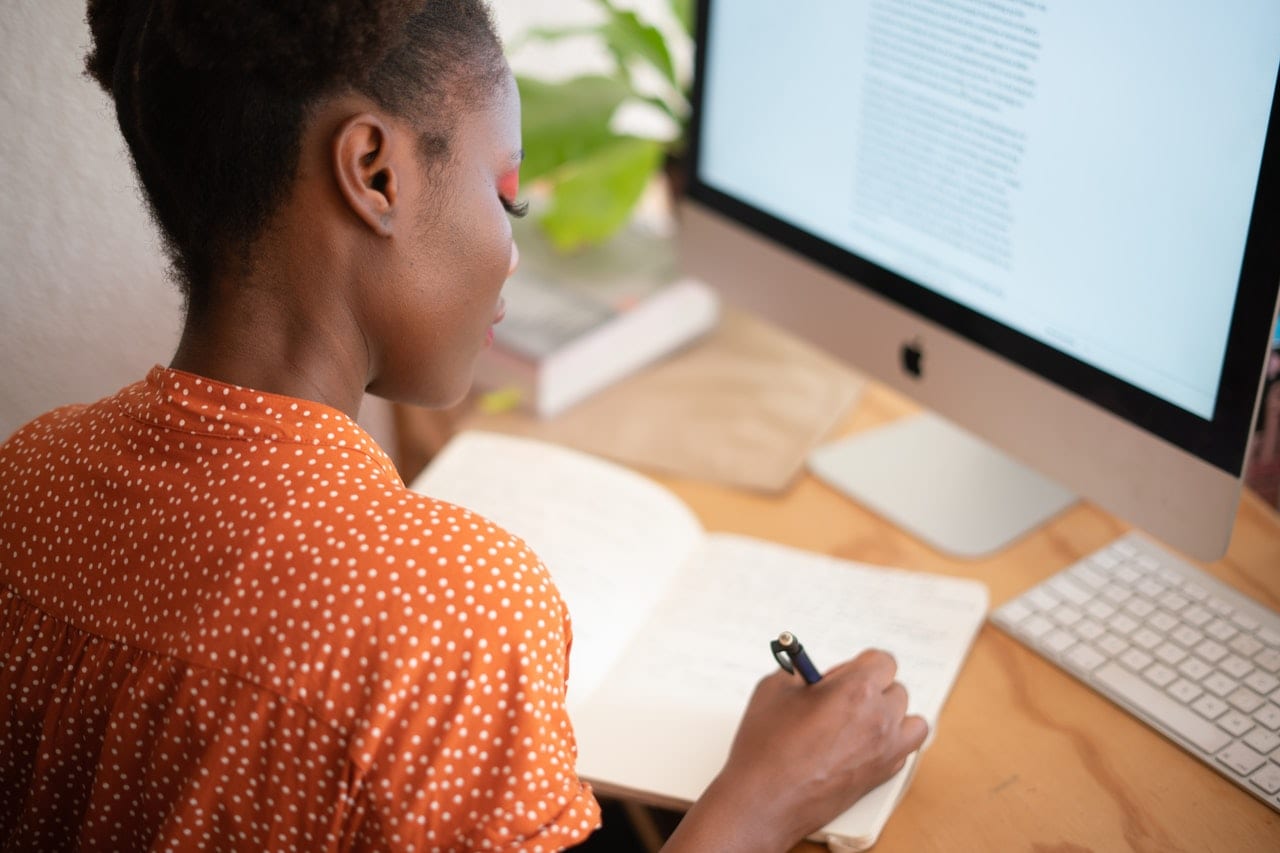More than 10 million meetings are held every day in the U.S. Well spent or not, those interactions add up to billions of dollars in employee time.
Given how expensive meetings are, it’s incumbent on businesses to use them sparingly. If something can be accomplished via email or a quick chat, it should be. But while that should be the rule, there are some important exceptions.
When Long Meetings Make Sense
When are lengthy meetings appropriate? At least four common business situations call for them:
1. Executive-level negotiations
When you’re trying to forge a partnership or sway an investor, an hour-long meeting might make sense. High-stakes decisions don’t lend themselves well to snappy phone calls or quick chats at Starbucks.
Start by developing an agenda. Estimate the amount of time you’ll need for each step; before creating the calendar invite, add it up to determine a meeting length.
If you suspect you’ll need more than an hour, consider breaking the meeting up into two or more sessions. Executives and investors are busy people, and they simply may not have a calendar slot large enough to accomodate a multi-hour meeting.
2. Performance reviews
Whether you’re digging into marketing data, financial projections, or employee conduct, performance-analysis meetings take time. Because these reviews do not happen every day (or even every week), spending more time on them isn’t such a bad idea.
The greater measure of time between reviews, the lengthier a meeting can — and is expected to — be. A quarterly review may take an hour and a half; an annual, whole-company performance analysis might be worth spending an entire day off site for a retreat.
3. Long-term planning
Certain long-term topics are worth taking a full hour to discuss. Take hiring: Filling an open role costs more than $4,000, on average. In terms of lost productivity and the company’s reputation, making a mishire costs even more.
Another is product development. New products costs millions of dollars and years to develop, and just 1 in 20 of them succeed in the market. At that level of investment, an extended discussion is warranted: What’s the product’s audience? What need does it fulfill? How does it do so better than similar products on the market?
4. Feedback on major projects
Project feedback is a mixed bag: A blog post doesn’t require a meeting to review, much less an hour-long one; a high-fidelity prototype that cost $30,000 to produce, however, probably does.
How can you determine where that line is? Ask yourself two questions: How important is the project to the business, and what’s the risk to the company if it does not go well? If in doubt, ask a colleague whether they think it’s worth getting the whole team together to discuss.
Conducted properly, these types of meetings deliver more value to the business than they cost in employee time. But many other common reasons for meetings do not meet that bar.
When to Keep Meetings Short (or Cancel Them Altogether)
Fortunately, knowing which meetings can be cancelled or kept short is relatively simple. Don’t even dream of scheduling a full hour to discuss:
- Weekly progress updates, especially with individuals or small teams: If the update can be summed up in an email, it should be. If you need to know how an individual is progressing on a project, send them a Slack or set up a quick call.
- Revenue and expense breakdowns for the wider team: Understandably, you want your workers to know how the company is faring. But figures can be shared via email; if employees have questions, they’ll stop by to ask.
- Brainstorms for marketing assets, such as blogs or email campaigns: Competent team members can come up with topic ideas on their own. If a large number of topics are needed at once, ask everyone to bring a few ideas to the table, using the meeting time to pare them down to the strongest ones.
- Personal schedule updates, such as vacations or appointments: Use an online calendar to communicate out-of-office events. Send an email to explain where everything stands before leaving the office. Again, expect colleagues to bring any questions they may have to you directly.
There’s nothing wrong with getting multiple perspectives on an issue. The fact is, though, few business situations require hour-long, team-wide deliberations.
Treat team members’ time with respect, and they’ll treat your company’s time the same way. That’s one topic everyone can agree on, no meeting required.