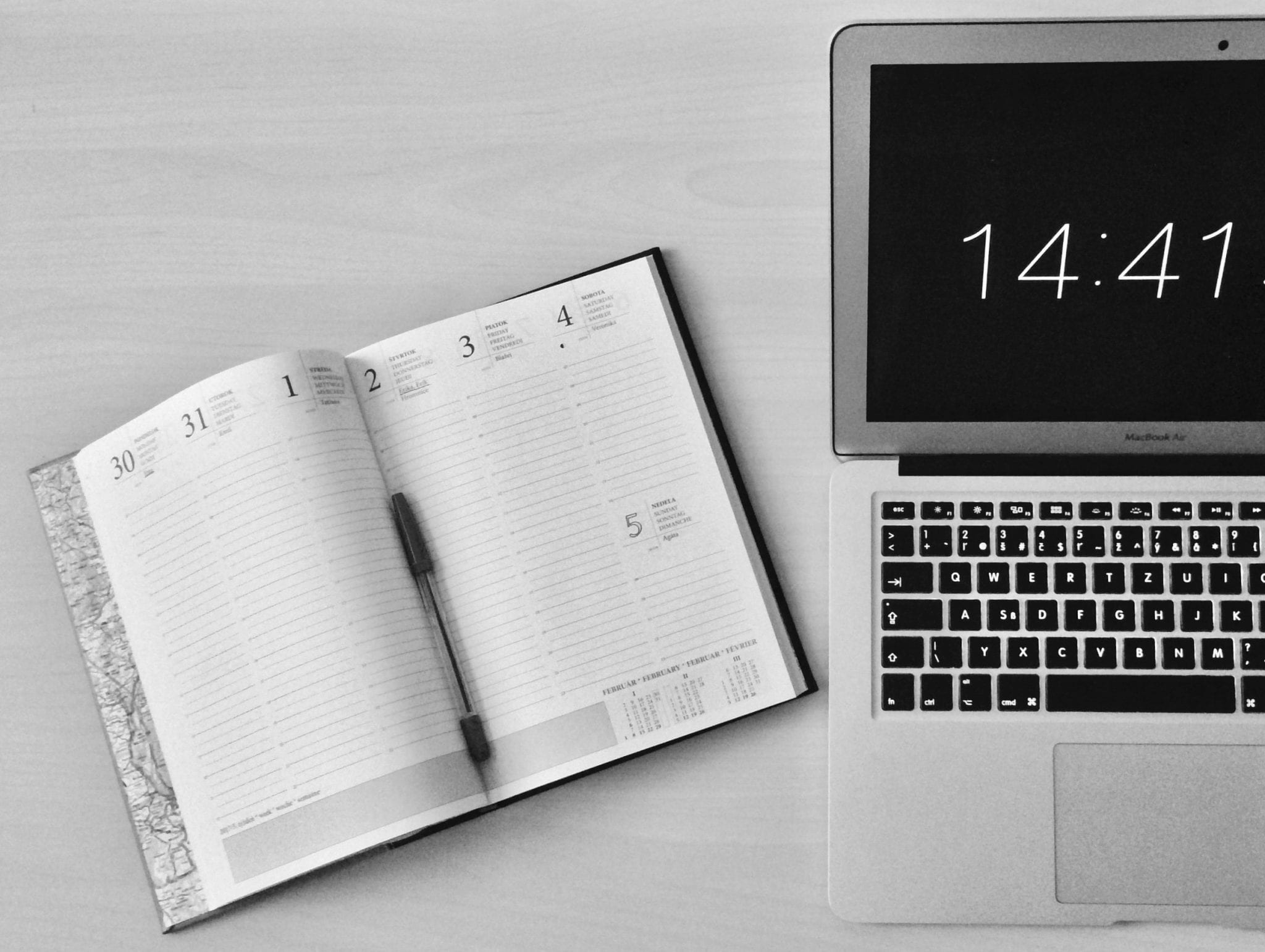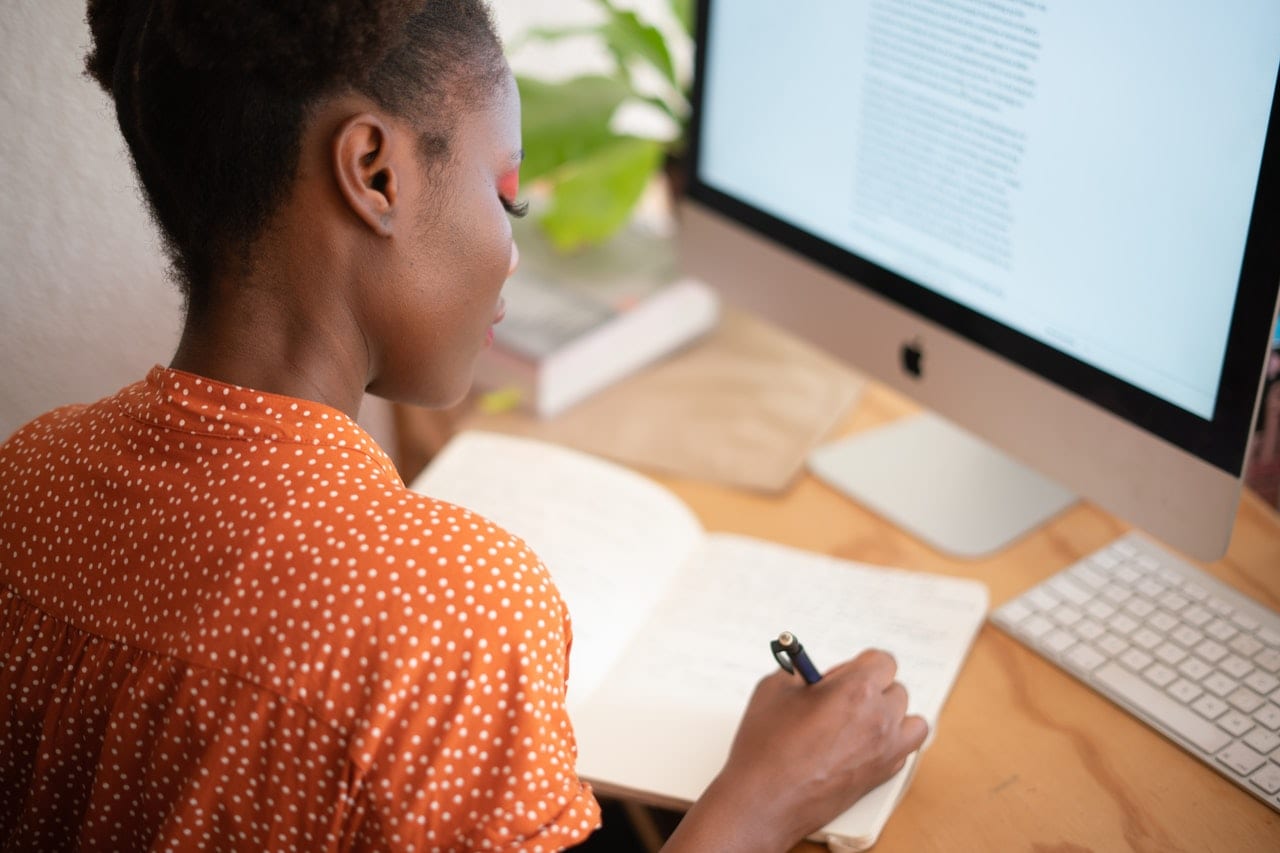Companies continue to tout the importance of work-life balance for their talent. They acknowledge that workers need rest and relaxation. However, wanting to create this balance and actually achieving it are two very different things. That’s because the process for striking this ideal balance with available time has proved elusive. However, Microsoft Japan may have finally discovered the formula for greater productivity and a work-life balance that works for their team. Their answer is the four-day workweek. The result of everyone working four days with three days off equates to a 40 percent increase in overall productivity, according to the company’s research.
The idea that everyone in the company would take three days off may not seem like the pathway to higher productivity. After all, essentially shutting down operations for three days doesn’t sound like much can be achieved. Also, while the shorter workweek may help one, it may not produce the same everywhere. Nor may it result in productivity gains across all companies in the U.S.
What Works with a Shorter Week
Employees enjoy a shorter workweek for the same pay. That’s because today’s workforce feels overworked. Many talented individuals are working upwards of 70 to 80 hours a week. This intensive work schedule can be done in the short run. At some point, workers that pound out this many hours experience burnout. As time goes by, they may still be working 70 to 80 hours. Yet, what they produce at that time diminishes. In the meantime, the rest of their responsibilities outside of work get neglected, including their health, family, and friends.
Now, take those talented individuals and give them four days to get their work done and three days to rest and enjoy their lives. They will love the exciting work they do and are satisfied with their wages. These workers will have the time to reflect on the work they are doing. They will also be able to divide their time across other interesting pastimes. The shorter week works because employees now have the best of both worlds.
Therefore, a four-day workweek calibrates a work-life balance and increases productivity. Workers realize they have four days to get everything done. That leads them to look at how they are working and identify smarter processes that help complete tasks within a shorter timeframe.
Sounds Good, But Can it Be Done?
Despite the enthusiasm for a shorter work week and the proof that it simultaneously results in work-life balance and productivity, there are barriers to implementing it. Companies cannot make the switch to a four-day workweek overnight. That’s because it’s more than switching physical schedules. Mindsets must also change.
Beyond the hours, companies have become accustomed to technology that has made their workers always accessible no matter what the time of week or day. Even if workdays decrease, it won’t make a real difference to these employees until there is a mindset shift away from the idea that managers can still contact them on these three days off about work-related tasks or questions. If this continues, then workers will continue to feel they lack control over separating work from life. As a result, the talent will continue to feel stressed and eventually burned out.
And, it’s for this reason that some employees have noted in surveys that they don’t think a four-day workweek will help them. They cited the requirement to stay in the office or on-call longer during those four days. In doing so, these workers are then unable to take care of things outside of work on those four days and instead must cram them into the three days.
Control and Change Mechanisms
The conclusion is that the issue for employees relates to control. They want to have that sense that they have control over their work schedule so they can develop their own version of work-life balance.
With control as the central factor impacting whether a different work-day schedule can be implemented across U.S. companies, the right approach might involve discussions within individual companies to understand what works for employees.
The answer could result in a range of remote work schedules and options. Ideas for how to reduce meetings and other time-consuming tasks may also help develop a shorter, more productive week. Better preparation, brief meeting times, and set agendas can help reduce the amount of time wasted during meetings. Making these physical changes may then help managers start to change their mindset, moving away from the idea of “always-on” and back to the respect for boundaries between employees’ work and life personas.
Hybrid Four-Day Work Weeks
While the four-day workweek can be implemented in a wide range of industries and business segments, some like hospitals, factories, retail locations, and call centers may find that the four-day week can’t work. These types of companies focus on helping people who need help seven days a week.
In these situations, the four-day workweek would help productivity and work-life balance. However, those benefits wouldn’t count if these companies lose all their customers. Yet, a hybrid workweek could make workers available for seven days a week. At the same time, the workers could have ample time to relax, reflect, and recharge. In this case, rotating four-day workweek schedules across the team could help tap into the benefits of the shorter week. Plus, these companies can still assist customers on a 24/7/365 schedule.