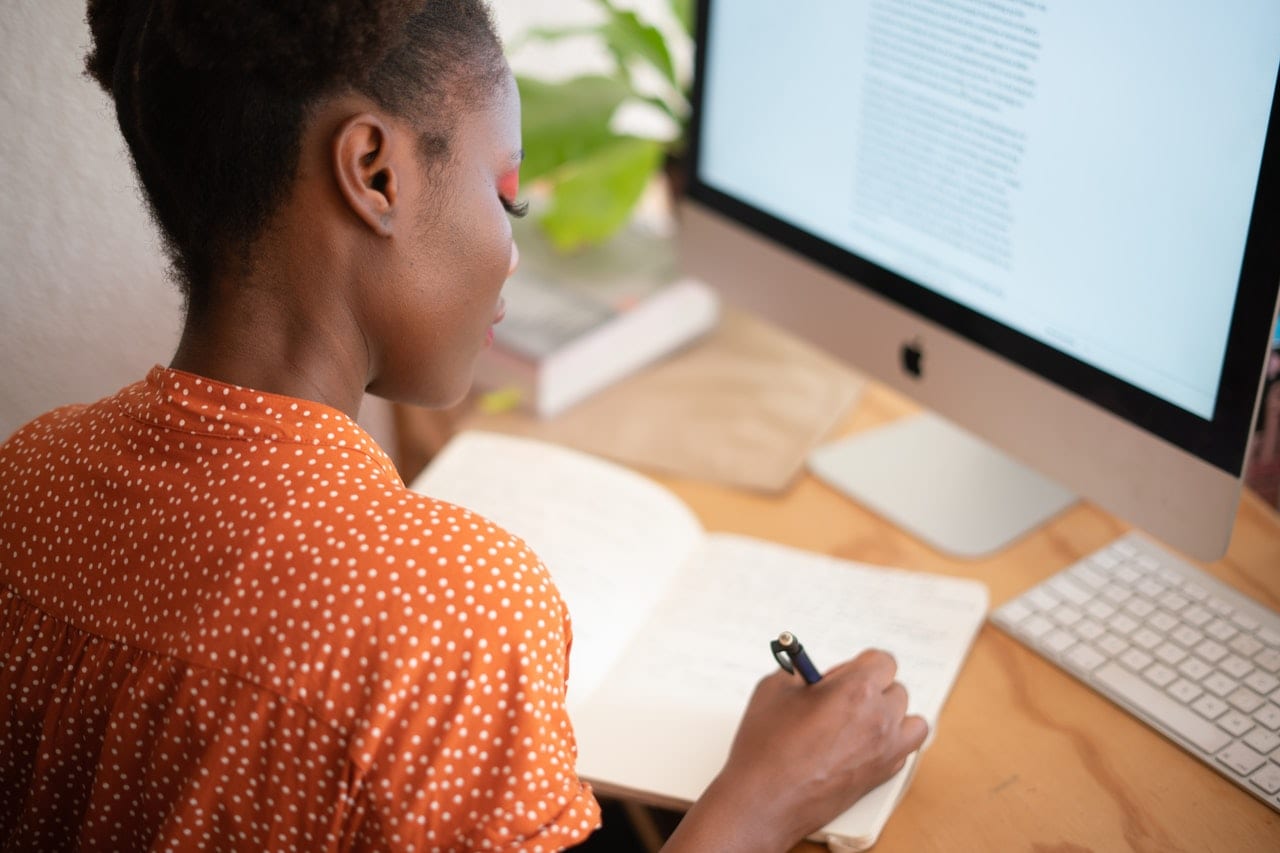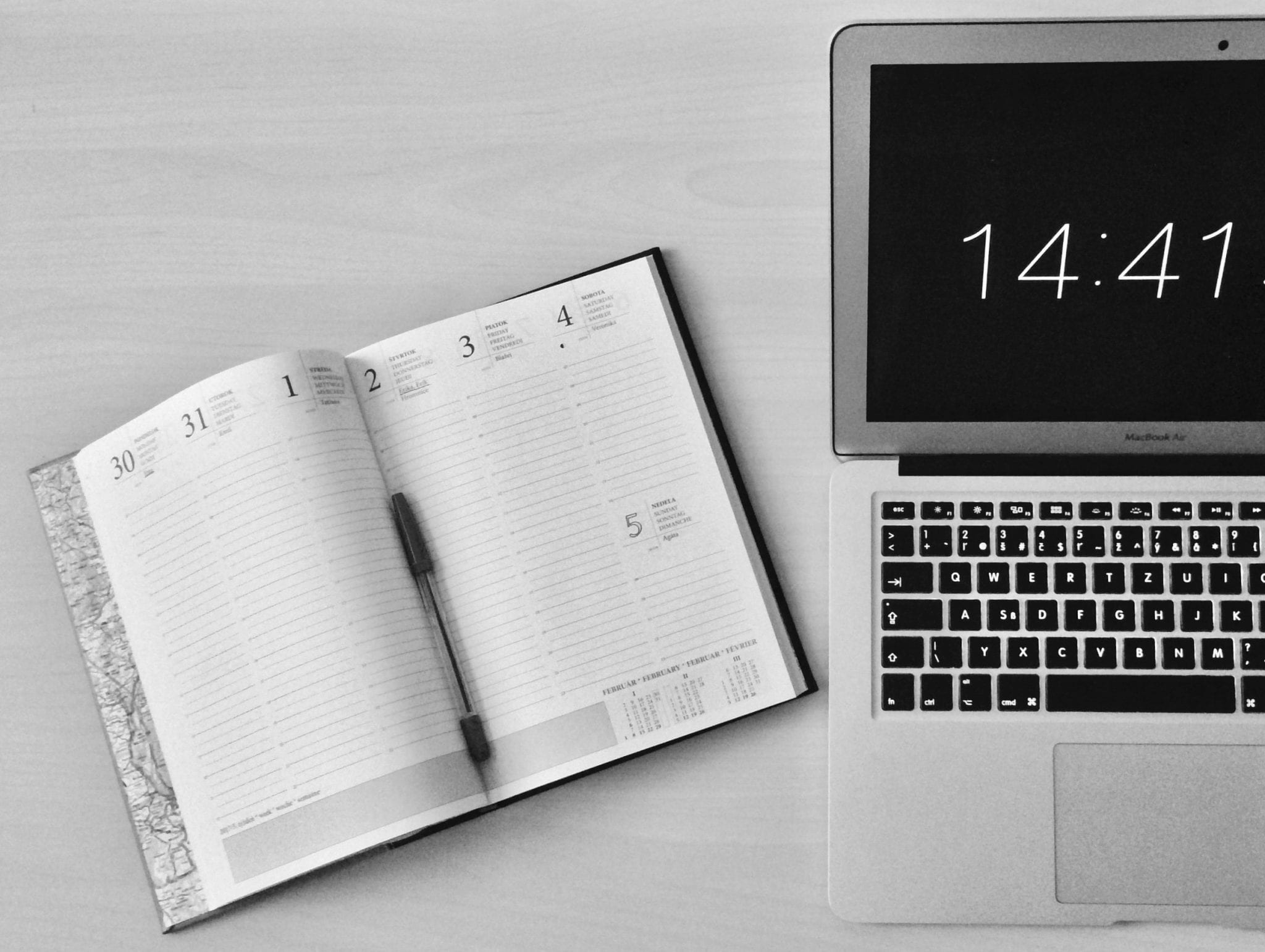
Folks like Elon Musk and Bill Gates may have been getting some bad press as of late. But, regardless of how you personally feel about them, there’s no denying that they’re super-successful in business. They’ve also mastered the art of time management. Here’s the question: is time blocking effective?
Want to know Elon and Bill’s secret? It’s something called time blocking. It’s been proven to be one of the most effective ways to become more productive without burning yourself out.
What is Time Blocking?
Time blocking is simply a time management technique where you set aside a specific amount of time for a particular task. For example, instead of checking your phone every time you receive an email or social notification, you would do this at clearly defined times. Personally, I set aside a block before diving into my work in the morning. There’s another block after lunch. And, the final one is later in the afternoon before calling work a day.
How you segment your day, however, is totally up to you. Musk and Gates are known for creating five-minute blocks for activities like email and meetings. Cal Newport, a computer science professor and author of Deep Work, dedicates “ten to twenty minutes every evening to building my schedule for the next day.”
“During this planning process, I consult my task lists and calendars, as well as my weekly and quarterly planning notes,” adds Newport. “My goal is to make sure progress is being made on the right things at the right pace for the relevant deadlines.”
Newport says that this “is like a chess game, with blocks of work getting spread and sorted in such a way that projects big and small all seem to click into completion with (just enough) time to spare.”
Regardless of how you section out your calendar, time-blocking forces you to focus on more meaningful activities. In turn, this will reduce the time you spend on unnecessary and unproductive actions. Additionally, it encourages you to carve out time for yourself so that you can remain at peak condition.
Why Time Blocking is Effective
The benefits listed should be enough to sell you on time blocking. But, that’s just peeling the fit layer of the onion.
To-do-lists are inferior.
After interviewing over 200 billionaires such as Olympians, straight-A students, and entrepreneurs, Kevin Kruse, New York Times best-selling author, and LEADx founder found a common thread. “Ultra-productive people don’t work from a to-do list, but they do live and work from their calendar.”
As Kruse further explains in a piece for Forbes, this is because to-do-lists don’t account for time. “When we have a long list of tasks, we tend to tackle those that can be completed quickly in a few minutes, leaving the longer items left undone.” Research shows “that 41% of all to-do list items are never completed!”
Kruse also argues that lists don’t distinguish between urgent and essential. And, lists can contribute to our stress thanks to the Zeigarnik effect. For those unfamiliar, this states that we often remember unfinished business better then what we’ve completed. As a result, these “intrusive, uncontrolled thoughts” can make us feel overwhelmed. Lists can even contribute to insomnia.
Time blocking discourages multitasking.
“Time blocking is the opposite of multi-tasking, a cool-sounding term that, in reality, can cause long term damage to your productivity — and happiness,” notes writing productivity expert Chris Smith. By scheduling chunks of time for a specific task or problem, you’re promoting deep focused work. It also helps you focus less on “shallow work,” which is urgent, but not essential activities.
Science has also found that when we multitask, we experience “attention residue.” In a nutshell, this is a more sophisticated way of saying that our attention is divided when constantly switching between tasks.
Moreover, behavioral researchers Thomas Buser and Noemi Peters conducted an experiment to see how multitasking impacts performance. They concluded that the “Subjects who are forced to multitask, perform significantly worse than those forced to work sequentially.” Interestingly, they also discovered that “subjects who can freely organize their own schedule also perform significantly worse.” According to Buser and Peters, this means that “scheduling is a significant determinant of productivity.”
It combats perfectionism and procrastination.
Perfectionism and procrastination are two of time management’s most challenging adversaries. Thankfully, time blocking is a powerful way to thwart them both.
Time blocking encourages you to reserve your energy and willpower by scheduling your most challenging tasks first. You can also use it to break larger projects into more manageable pieces. Also, when you add items to your calendar, it forces you to commit to getting them done.
And, researchers Dr. Todd Rogers and Dr. Katherine L. Milkman have found that“concrete plans help people follow through on their intentions.”
Time blocking makes it easier to say “no.”
Saying “no” to others can be awkward. But it’s one of the best ways to protect your time. After all, if you say “yes” to ever time request that comes your way, you won’t get as much done. Eventually, your priorities will get buried underneath others.
Time blocking makes it easier to say “no.” For example, let’s say someone asks if you can meet for lunch. You can politely let them know that you already have plans and suggest a time when you’re available. Or, you could avoid this conversation altogether by sharing your calendar with them so that they can see when you’re free or busy.
Encourages you to reflect on your priorities.
Finally, go back and review your schedule this past week. How did you spend your time? Were you able to spend your time productively? Did you allocate the right amount of time to the right activities? Or, did you spend too much time cleaning out your inbox or attending unnecessary meetings?
When you reflect on how you spent your time, you’ll be able to plan better your schedule going forward. More importantly, it will encourage you to fill your calendar with more meaningful entries.
The Downside of Time Blocking
Despite these benefits, there are drawbacks to time blocking that you should be aware of. For starters, time blocking may be too rigid. If your calendar is jam-packed, it can’t handle emergencies. It also takes the fun out of spontaneous encounters. And it can be complicated. Mainly this is because we’re not always the best at estimating the amount of time it takes to do things.
While valid, these concerns shouldn’t stop you from trying time blocking out. The key is striking the right balance. For instance, block out specific times for when you need to focus on uninterrupted deep work. But, leave some white space in your calendar in the afternoon so that you can address any schedule changes.
Outside of work, don’t hyper-schedule yourself. Having a little unstructured free time makes life fun.
Getting Started with Time Blocking
Ready to take time blocking for a test spin? Then here are some pointers on how to get on your way:
- Find out when you’re most productive. Instead of sticking with the traditional 9-to-5 schedule, identify when you’re most productive. When you know this, which is by determining your ultradian rhythms, you’ll want to schedule your most important or challenging tasks when you have the most energy.
- Allot enough time. Track how long it usually takes you to complete certain things. It can help avoid under-or-overestimating your blocks of time. Also, add buffers just in case you run over.
- Reserve breaks, time off, and the unexpected. You need time to recharge. So, set aside time for breaks, vacations, and when you’re off the clock. What’s more, keep your calendar flexible so that you avoid overcommitting and have the time to handle the things that happen.
- Ditch those distractions. Write down the things that distract you the most. Then, you can find ways to eliminate them to make your blocks more productive. For example, if the notifications on your phone interrupt you, then either turn your phone off or block certain apps during the time that you’re working.
- Track your progress and revise it. At the end of the week, reflect on how productive you were by reviewing your calendar. If you noticed that you underestimate how long it took you to finish something, then add more time to that task when creating next week’s schedule.