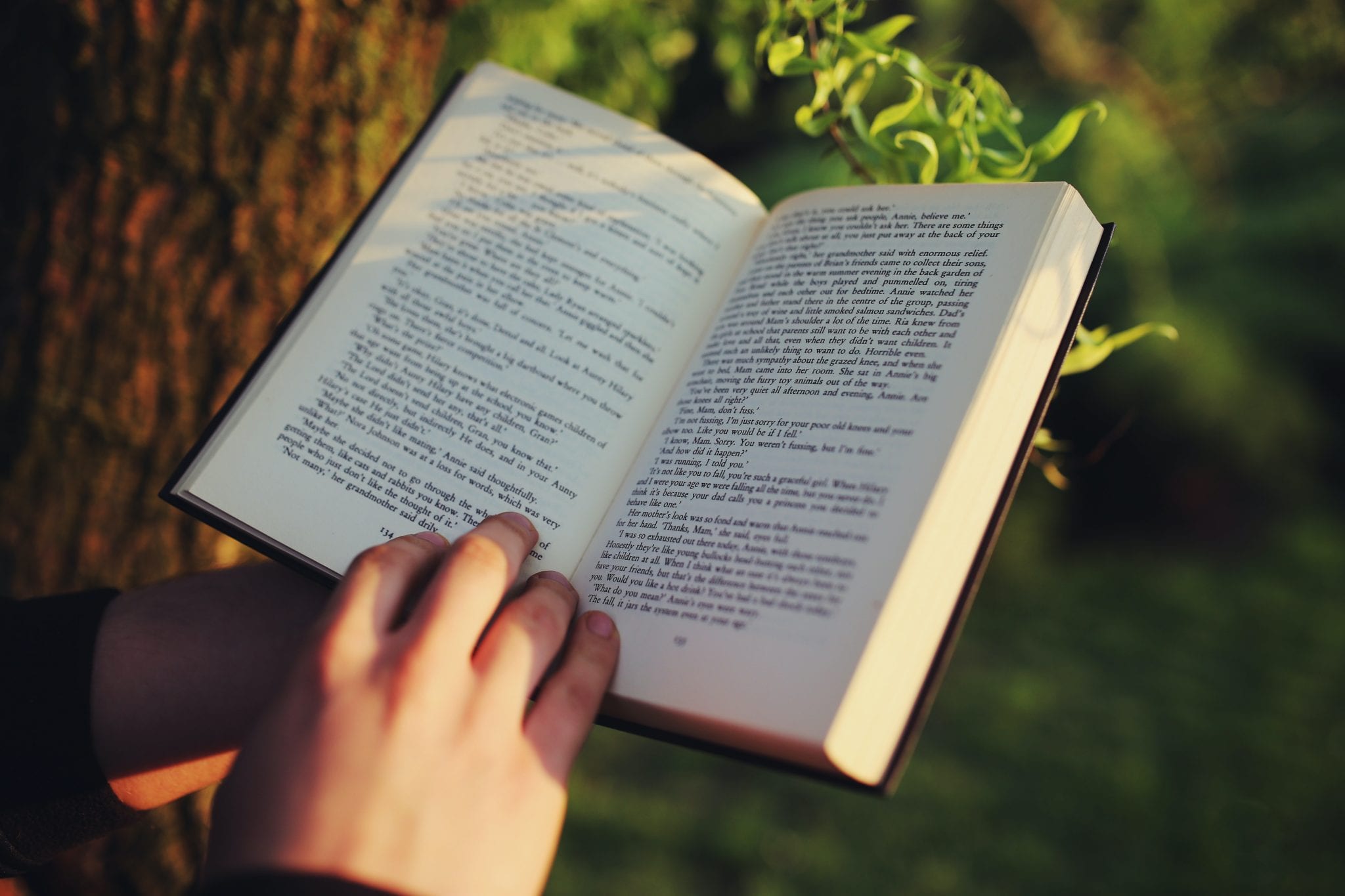Have you ever wondered how overworking negatively impacts your life and productivity? Working hard is not an option for most Americans. It’s necessary if you want to put food on the table and accelerate your career. However, there is such a thing as working too hard.
We’re all guilty of it. Maybe a deadline is coming up fast or you just need to put in extra hours for the week. Every once and a while can easily turn into ever week and each weekend. Before you know it, a culture of overworking yourself has been established and can likely lead to repeated bouts of burnout.
Overworking is a problem for both employees, employers, and entrepreneurs. Working too hard routinely over a long period of time can lead to serious illness or even death. Researchers have found that overworking routinely makes you become significantly less productive. If employees are overwhelmed by their workload they will be less efficient at work. If you’re self-employed like me, you may feel tempted to work all the time.
How Overworking Negatively Impacts Your Life
Overworking leaves you with almost no time to think about what is going on in the rest of your life. Working too hard regularly can negatively affect your health, relationships, happiness, and overall quality of life.
When you are working longer hours regularly, then there is a good chance that you are not eating healthy which can lead to poor health. Some employees are so focused on their work until it becomes too much for them that they cannot cope with the stress anymore. As a result, work becomes joyless and a negative addiction.
Overworked employees are also probably not getting much exercise and taking enough breaks which can cause long-term mental and physical health problems.
Working too hard over an extended period of time could eventually lead to all manner of health problems such as depression, high levels of stress, high blood pressure, infertility, migraine, diabetes, allergies, heavy drinking, and impaired memory.
Overworking Impairs Your Sleep
Long working hours in the office or at home impairs your sleep. It can make you feel overwhelmed and result in extremely high levels of stress. Working longer hours regularly leads to tiredness, stress and depression – all of which can negatively impact your sleep.
You are more likely to become sick due to sleep deprivation caused by overworking. Lack of sleep over an extended period of time can cause many health risks such as heart disease, obesity, diabetes and impaired memory.
Overworking Often Leads to Mental and Physical Health Problems
Those who work longer hours all the time have a much higher risk of developing heart-related problems than those who do not work overtime. If you do not get enough time to recover between work sessions, your productivity will only continue to decline.
When you do not allow enough time for your mind and body, you are at increased risk of developing various mental and physical health problems.
Often, symptoms of mental and physical health problems caused by overworking are anxiety, anger/bad mood, depression, poor sleep, tension/migraine headaches, fatigue, lack of concentration, frustration and feeling stuck.
Those who work too hard have a much higher risk of heart-related problems than those who do not work too hard. There have been many cases of death as the consequences of working too hard. So do not let your work dominate your life.
Impacts of Overworking on Your Personal Life
Overworking means sacrificing your personal time to spend in the office, which means you are spending less time with your partner, children, family and friends. Your relationships with your family and friends need time to flourish. Most people I know say family is a priority to them. However, how they spend their time doesn’t demonstrate this.
Sure, we all have to work, but when you’re overworking it means you may not get evenings or weekends off to spend time with loves ones. This also goes for having the ability to slow down and take a vacation with family.
Overall, working long hours means you will be getting less quality time to spend with people who matter to you.
How Overworking Negatively Impacts Your Productivity
Working long hours per week for a short time can be beneficial for your business, but if you or your employees continue to work too hard, i.e., work 50-70 hours per week for months after months, then productivity will only continue to decrease.
Overworking is bad for your business, as it negatively affects your productivity. Many studies have found a correlation between overworking and less productivity. It leads to decreased productivity.
Numerous studies show that our productivity is higher when we are working 40 hours a week than when we are working 50 to 60 hours or more during a week.
Therefore, it is important to reduce your working hours in the workweek to enhance your productivity and the overall quality of work.
How to Stop Overworking…Seriously
So we now that we know how overworking negatively impacts your life and productivity, it’s time to talk about how you can stop this addictive habit.
Increase Your Income and Lower Your Expenses
Overworking often means less sleep and more mistakes but people’s main motivation for working extra hours is more money. We all need money to cover certain expenses and save. To avoid overworking and all the negative effects that come with it, purpose to increase your income over time. You can do this either through raises and promotions or by getting a higher paying job.
I know this sounds easier said than done, and it may take longer to increase your income. but it’s important to work at it. You may even be able to find something you can do on the side to earn more money with fewer hours.
I also recommend factoring in your budget and seeing how you can lower expenses. If you could increase your monthly income by $500 per month and decrease your expenses by $500, that’s $1,000 that you can add back to your pocket every month. This can eliminate the desire to overwork yourself.
Get Clear on Your Goals
I feel like a broken record sometimes when I keep saying this, but it’s a crucial step. As someone who said yes to everything for many years, I can attest to the fact that it can drain your time, energy, and ability to be productive long-term. There have been many times where I’ve taken on extra projects just out of the habit of saying yes all the time. It turned out the projects were not something I was interested in or felt good at and I dreaded the work.
To avoid making this same mistake, get clear on your goals and know where your expertise lies. If you know what type of work you prefer doing, stick with what you enjoy and are knowledgeable in. With a clear focus, you’ll know when to say yes and when to say no to certain projects or jobs.
Get Help
Stop trying to do everything yourself. It’s impossible. This is why at most jobs, there are teams. Lean on your team for support and be realistic with your supervisor about what you can handle.
If you’re self-employed, consider hiring a virtual assistant or someone who can take a time-consuming task off your plate. I know this will require some money, but it’s worth it if it allows you to be more productive and build your business. Don’t be afraid to invest in your business if you’re serious about growth. As an added bonus, you’ll avoid some of those effects that are directly tied to how overworking negatively impacts your health.
Summary: How Overworking Negatively Impacts Your Life and Productivity
Working too hard every now and then when it is necessary can be rewarding if you’re staying productive. But when you make a habit out of overworking, it is bad for your health and business. Overworking all the time leads to an unhealthy work-life balance which has severe, negative impacts on your life and productivity.
Focus on implementing these 3 steps to help you stop overworking so you can improve your work and your life all around.