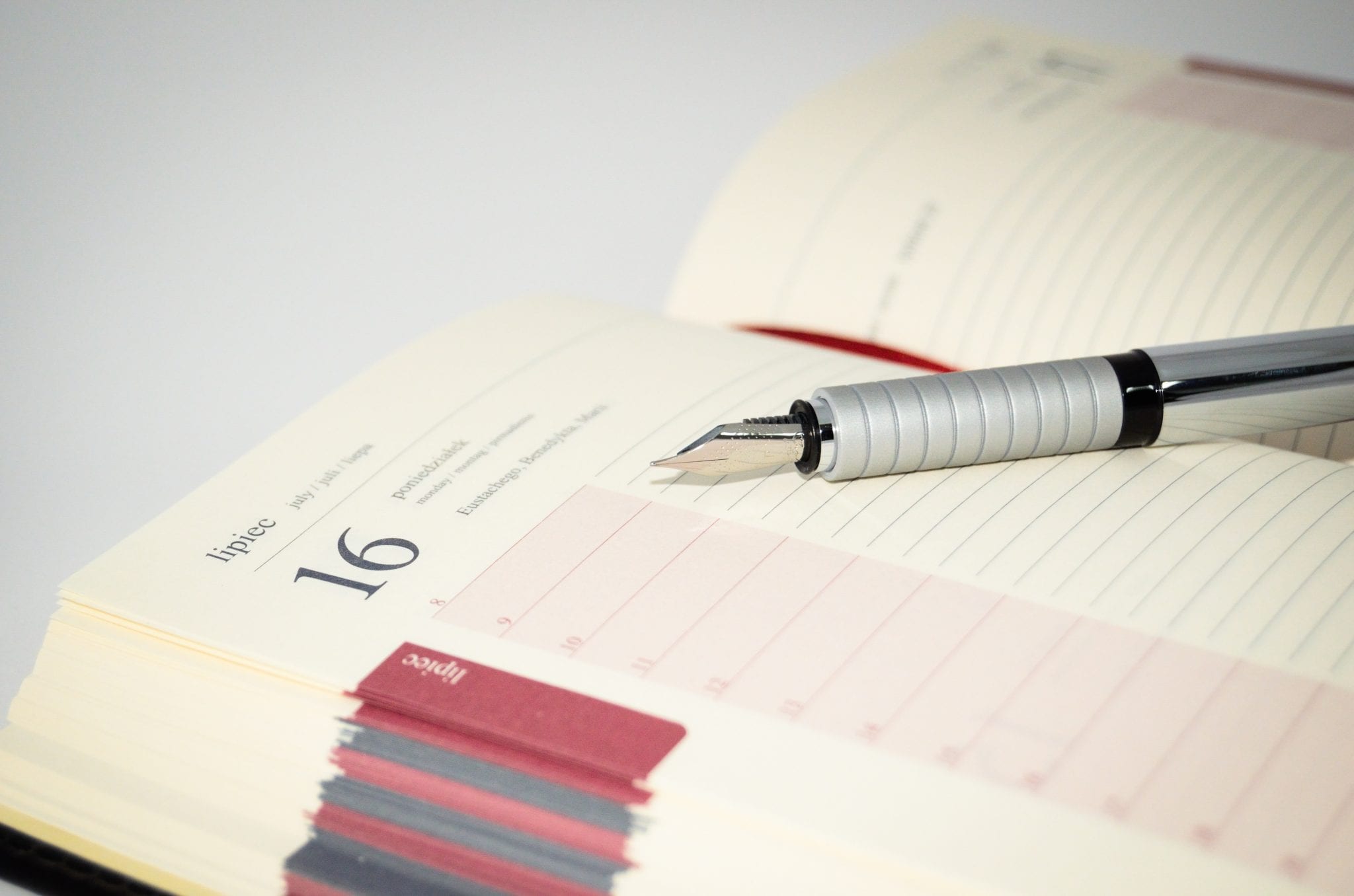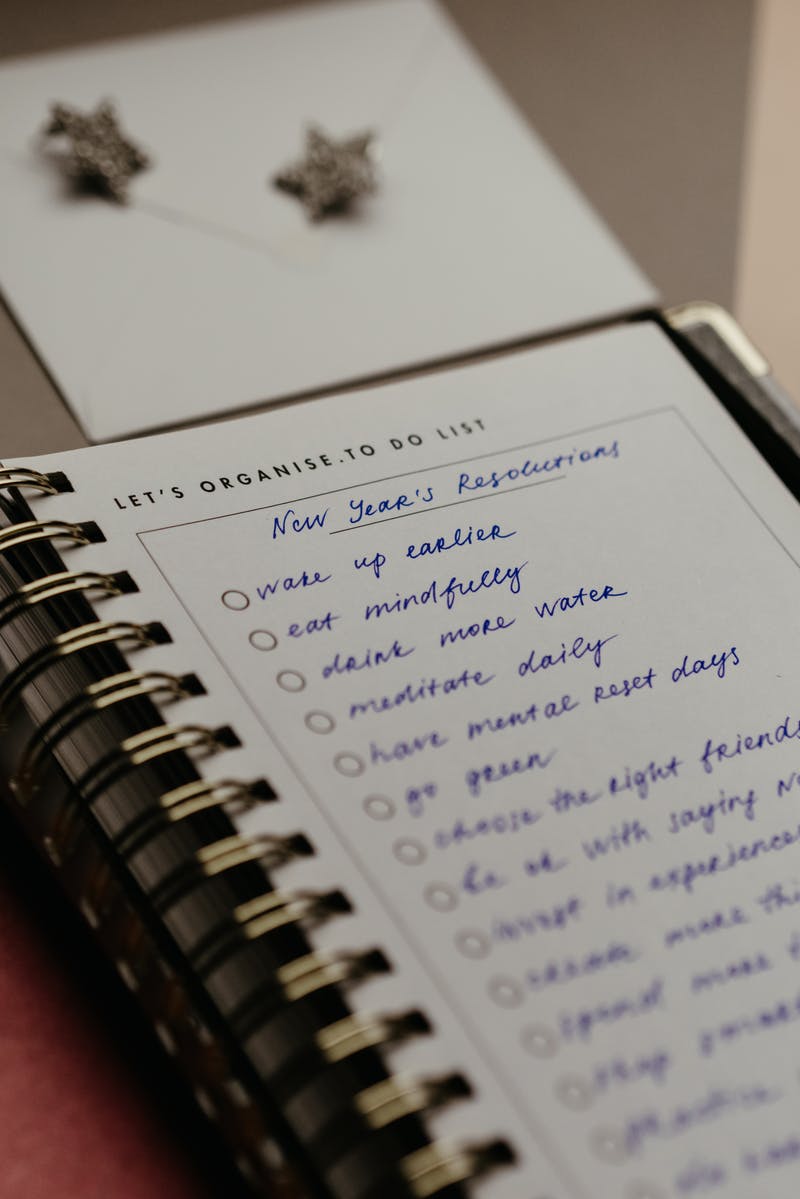As a business owner, you have a full plate. But, did you know that you can free-up your most valuable asset by automating tedious and redundant tasks? I know what you’re thinking. You don’t have the budget or knowledge to afford such luxuries. But here are 14 business tasks that can be automated.
In reality, these tools are affordable and user-friendly. And, this small investment will save you time and energy so that you can focus on your priorities.
Not sure where to start? Well, here are 14 business tasks that can be automated. You’ll thank us later.
1. Scheduling appointments.
Whether it’s trying to figure out when to have dinner with friends or book an important meeting with a client, scheduling appointments can be like pulling teeth. You suggest a date and time, only for the other party to throw out a completely different option. Next thing you know, you’re engaged in an elaborate game of cat and mouse.
Thankfully, with calendar scheduling apps that’s no longer a problem. Simply share your calendar with others through email or embed it onto your website. Now they can see when you’re available and select a date and time that works from them. The event is then automatically added to everyone’s schedules.
Moreover, you can make appointments with yourself, such as blocking out time for your priorities. It’s a safe way to guarantee that you won’t book something else during that timeframe.
And, better yet, tools like Calendar use machine learning to see how you’re spending your time. It will then make smart suggestions on how to schedule meetings so that those dog days of going back-and-forth are over. It’s pretty much-putting scheduling appointments on autopilot.
2. Master your to-do-list.
Are to-do-lists flawless? Of course not. But, they can still come in handy when planning how to spend your time. And, this is most true when your list has been prioritized.
As you’ve probably guessed, automation can help you make your lists mare effective. In turn, you’ll be able to conquer it. And, as you cross items off, you’ll want to keep that momentum going. In short, mastering your to-do-list will make you a lean, mean productivity machine.
If you use a tool like Zapier, then you could convert emails, notes, Slack messages, or form submissions into to-dos. Microsoft’s Flow automates workflows, while Focuster will add items from your to-do-list to your calendar.
3. Sorting and responding to emails.
According to a survey from Adobe, respondents “said they spend approximately five hours a day checking work email (three-plus hours a day) and personal email (two-plus hours a day).” That’s bonkers. And, just imagine how out of control your inbox would get if it wasn’t effectively managed!
Automation allows you to eliminate annoying emails or newsletters that are no longer relevant — thanks Sanebox and Unroll.me. You can also create canned responses in Gmail. And, most importantly there’s email automation where create emails that will reach the right people at the right time. For example, if someone placed an order with your company, they would receive an automatic message thanking them for their order and what steps to take next.
4. Posting to social media.
If you want to spread brand awareness, promote events, and engage with your audience, then you need to be active on social media. However, just like email, this can become a time-consuming task as you may get drawn into the rabbit hole of sharing, commenting, and liking.
Solutions like Buffer and Hootsuite allow you to schedule social media in advance. You can also use chatbots to deliver immediate responses. And, tools like Sprout Social can curate content and generate real-time reports.
5. Filling out online forms.
It may not seem like it. But, constantly filling out forms online can be a drag. Just think about how much time you waste plugging in the same information again and again. If you use Chrome, then the Big G will fill out forms automatically for you. But, you can also use RoboForm.
Both of these options are secure. And, they’ll also remember and manage all of your passwords passwords so that you don’t have to search for or reset them.
6. Data back-up.
When I was younger and more naive, I didn’t think about backing-up more computer’s hard drive. Sure enough, it crashed and everything I had on there was lost.
That’s not really a concern today. Most cloud services, whether if it’s Google, Apple, Dropbox, or Carbonite, will automatically back-up your data. That should definitely give you some peace of mind at night.
7. Recruiting and hiring.
Full disclosure here. You will have to actually speak with potential hires. But, automation makes this process a whole lot easier. For instance, with ZipRecruiter you could send out a job description to multiple job search sites at once.
Additionally, tools like Yello can be used to screen candidates and speed-up the interview process. And, since you’re already using scheduling tools, this can also simplify scheduling interviews.
8. Creating proposals.
“Generating a new proposal from scratch can be tedious and exhausting,” writes Sujan Patel over at Inc.com. “Plus, with so many people involved, getting a proposal approved and out the door can sometimes take forever.” And, with so much back-and-forth going on, quality can also take a hit.
“But by investing in proposal management software, such as PandaDoc, you’ll be able to consolidate all of your proposal tasks in one place,” Patel adds. “This will allow you to seamlessly coordinate with sales, marketing, legal and others and avoid confusion that could lead to issues.”
“Within the system, you and your team can also create templates so that you won’t always have to start from scratch,” says Patel. “With a streamlined system, you’ll create better proposals in less time.”
9. Document collecting and auto signature.
Regardless if you have full-time employees or a team of freelancers, there will be times when you need to gather documents and electronic signatures. Sending out reminders can be tedious. And, if you need this information by an exact date, it can also be stressful — think gathering all essential documents during tax season.
Moreover, you may need to have a vendor sign a contract or deal with client intake forms. Long story short, chasing documents, while necessary, is a huge drain on your time. Platforms like Integrify will automatically gather documents for you. Meanwhile, Docusign will automatically digitize important paperwork. It will also send out reminders via email.
10. Invoicing and billing.
We all have bills to pay, like rent, utilities, or payroll. Instead of manually writing checks like your grandparents once did set up automatic bill pay. As an added perk, it ensures that you’ll never be late or forget about paying a bill — which could result in your getting hit with hefty late fees.
Additionally, if you have recurring invoices, you can use a wide range of platforms to send out your invoice. Besides saving you time, it also can help you get paid faster.
Even if you aren’t handing your finances automation can at least free up some of your accountant’s time.
11. Lead nurturing.
The last thing that you want to do is waste your valuable trying to sell your product or service to someone who will never purchase it. That’s why gaining and retaining your leads is so clutch. At the same time, it can also be extremely time-consuming.
With automation, you can quickly respond to inquiries, assign inbound leads to sales reps, follow-up, and segment your leads. After gathering this information, it can automatically be put into a database so that you can pinpoint where they are in the sales funnel.
HubSpot, Act-On, and Marketo are some solid options for nurturing and converting leads.
12. Sales and marketing.
Arguably, the most profitable use of automation is assisting you with sales and marketing. After all, it’s impossible to stay in business when you don’t have cash flowing in.
When it comes to sales, automation can:
- Set a framework for your sales pipeline.
- Help you determine and focus on your hottest leads.
- Remain engaged with prospects who aren’t ready to buy.
- Welcoming new clients and customers.
Also, it can encourage repeat sales by reminding customers about abandoned carts and when their supply is running low. It can also suggest new products or services that they might be interested in based on past purchases.
13. Customer service and engagement.
Keeping your customers happy is a crucial part of running a business. Besides building loyalty, it can also help attract new customers through referrals and word-of-mouth.
Chatbots, as previously mentioned, can be used to address customer inquires in real-time — even during off-hours. It’s even being anticipated that by 2020, 85% of interactions without human interaction. Bold 360 and Drift are just two tools that can handle this task.
Furthermore, with so much data at your disposal, you can send personalized offers, content, and reminders to your existing customers. You could even attach surveys after a sale to gather much-needed feedback on how to improve.
There are a lot of sales and marketing automation platforms that can assist you in this area. Examples would be Constant Contact for email marketing automation, Keap for CRM, and BuzzPortal for customer engagement.
14. Update contact information.
How embarrassed are you when you call a contact only to be informed that they no longer possess this number? What if you sent out an email and it was returned?
People are constantly changing their contact info. And, if you aren’t on top of that, then you may have a contact book full of outdated information. Addappt addresses this by updating your contact information whenever it’s been changed.
There are some other cool features too, such as birthday and anniversary reminders. And, Addappt will also keep you updated on your contact’s weather conditions. You know. Just to remind them to bring an umbrella if it’s going to rain.