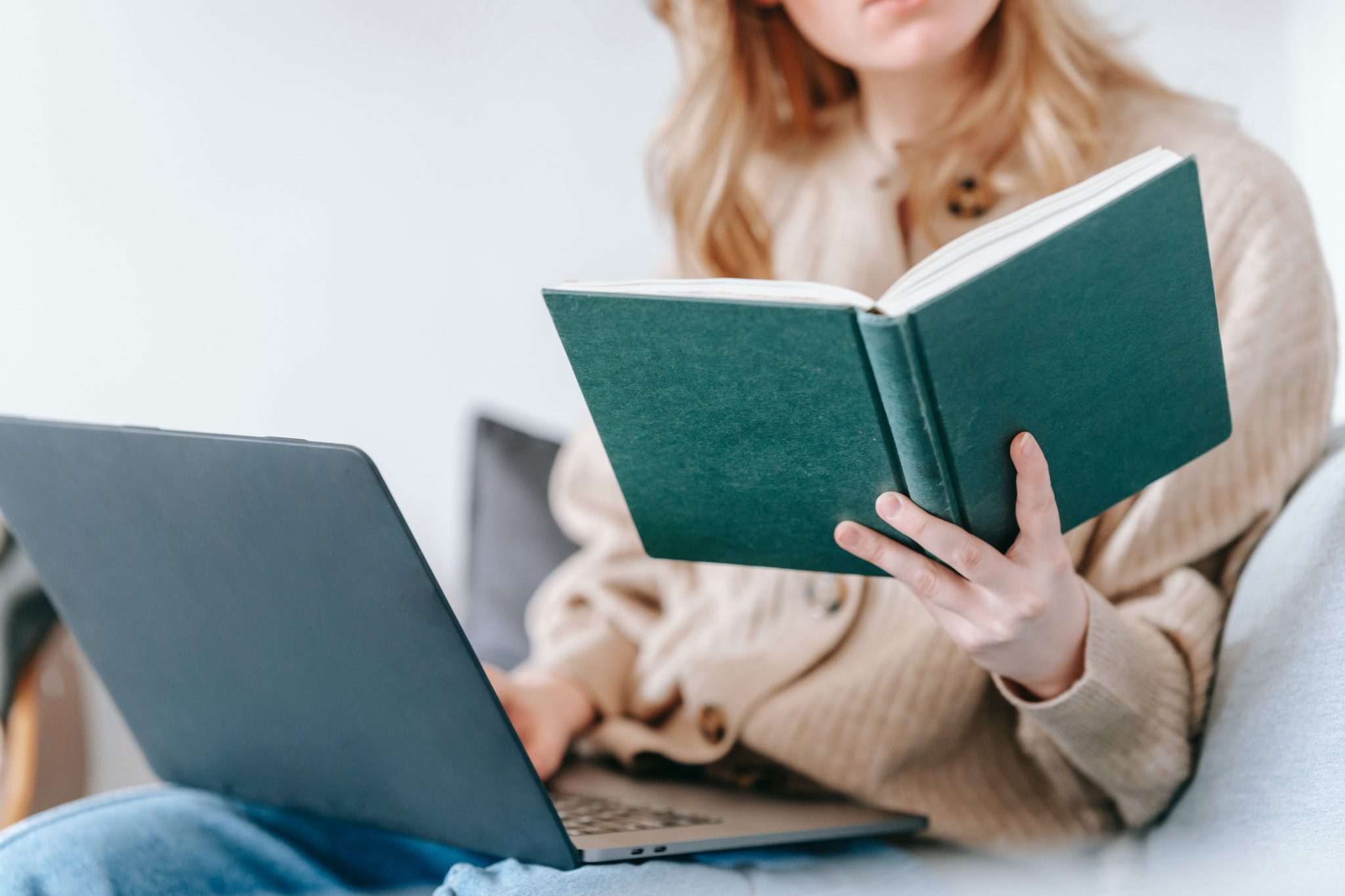
If getting organized was an easy task, we would all have immaculate homes, keep perfect desktop folders, and manage our time with ease. Unfortunately, getting and staying organized takes a lot more conscious effort, and it’s easy to slip up and get a little messy.
Nobody’s perfect, and nobody has to be. However, organizing your schedule even a little bit better can improve your life dramatically. How can you do this? The secret ingredient is online appointment software. Here are a few things scheduling software can help you do:
Write It Down
Good organization must be tangible. You can’t always rely on your memory to navigate your schedule. There’s too much room for error when you don’t write down key appointment times and dates. By subconsciously moving a meeting time by an hour, you could miss the entire thing.
Using online appointment software, you can lay out at minimum the basics of your daily schedule. You should include important meetings and deadlines. You can also add any other key parts of your schedule to help you visualize your day.
Not only will online software help you check your upcoming schedule, but it will also send you automated reminders to ensure you’re prepared. You can even add reminders for simple tasks such as picking up the dry-cleaning on your way home.
Coordinate With Others
As an adult, your schedule will often coincide with what your co-workers, family, or friends have going on, too. Whether it’s managing a project at work or coordinating a carpool schedule, you’ll need to balance your schedule with other people. Luckily, appointment software excels in collaboration as well.
Sharing events with others is a great way to start. Teams can get their calendars in sync so that each of their responsibilities will be completed by the same target date. Creating a schedule with other parents will help you communicate who is picking the kids up from soccer practice. You can also coordinate with a partner or spouse to make sure those date nights are locked in.
Display Your Availability
Managers and team leaders have different needs when coordinating and managing their availability. If you’re in a leadership position, people will be vying for your attention even while you’re tackling your own busy schedule.
When you activate appointment software, you can create a personal ID with your schedule. You can then share a scheduling link with others so they have complete access to your availability. You don’t have to share specifics of your schedule; you can simply block out time as “busy.” Then others will know when not to bother you with phone calls and surprise visits.
Give Yourself Some Wiggle Room
There’s always a chance of overscheduling when you’re trying your best to be productive every day. Having too much on your plate can be incredibly stressful and derail your productivity. In creating your ideal schedule, be sure to give yourself a little wiggle room.
Use your online appointment software to add some buffer time in between larger commitments. This could be as simple as creating a five- to 10-minute window to check your email. Maybe you can block out time in shorter intervals to give you extra time in case a meeting runs long. Even just a little bit of wiggle room can prevent a whole lot of stressful scenarios throughout the day.
Balance Every Responsibility
If you’re struggling with your work-life balance, you need some scheduling software in your life. Appointment software is for so much more than being punctual for all of your business meetings. It will also help you make time for the things that matter most, such as family, friends, and your mental health.
Make an appointment for each of your son’s football games, and you’ll never miss another touchdown. Another appointment can remind you to take a day off to de-stress from a busy work week. More than anything, appointment software helps you be proactive and intentional when balancing your life.
Learn to Batch Tasks
One way to keep your schedule on track while getting everything you need done is to batch your tasks. This method consists of taking tasks with similar properties and combining them together in your schedule or to-do list. This makes your schedule appear less cluttered while still covering all of your required tasks. Use your appointment software to set up similar tasks together in blocks of time.
For example, you can organize your day’s task list based on when you are most productive. Then batch similar tasks together around those times. Say you have a big project due next week, and you feel sharpest in the morning. Work on high-level tasks like creating your slide deck and writing your presentation notes in the morning. Then batch your smaller to-do items like scheduling meetings, running reports, or answering emails together to tackle in the afternoon.
Learning how to organize your life takes practice. Individual preferences and lifestyles will require different approaches. Online appointment software can help you make organization a habit and add more structure to your daily life than ever before.

