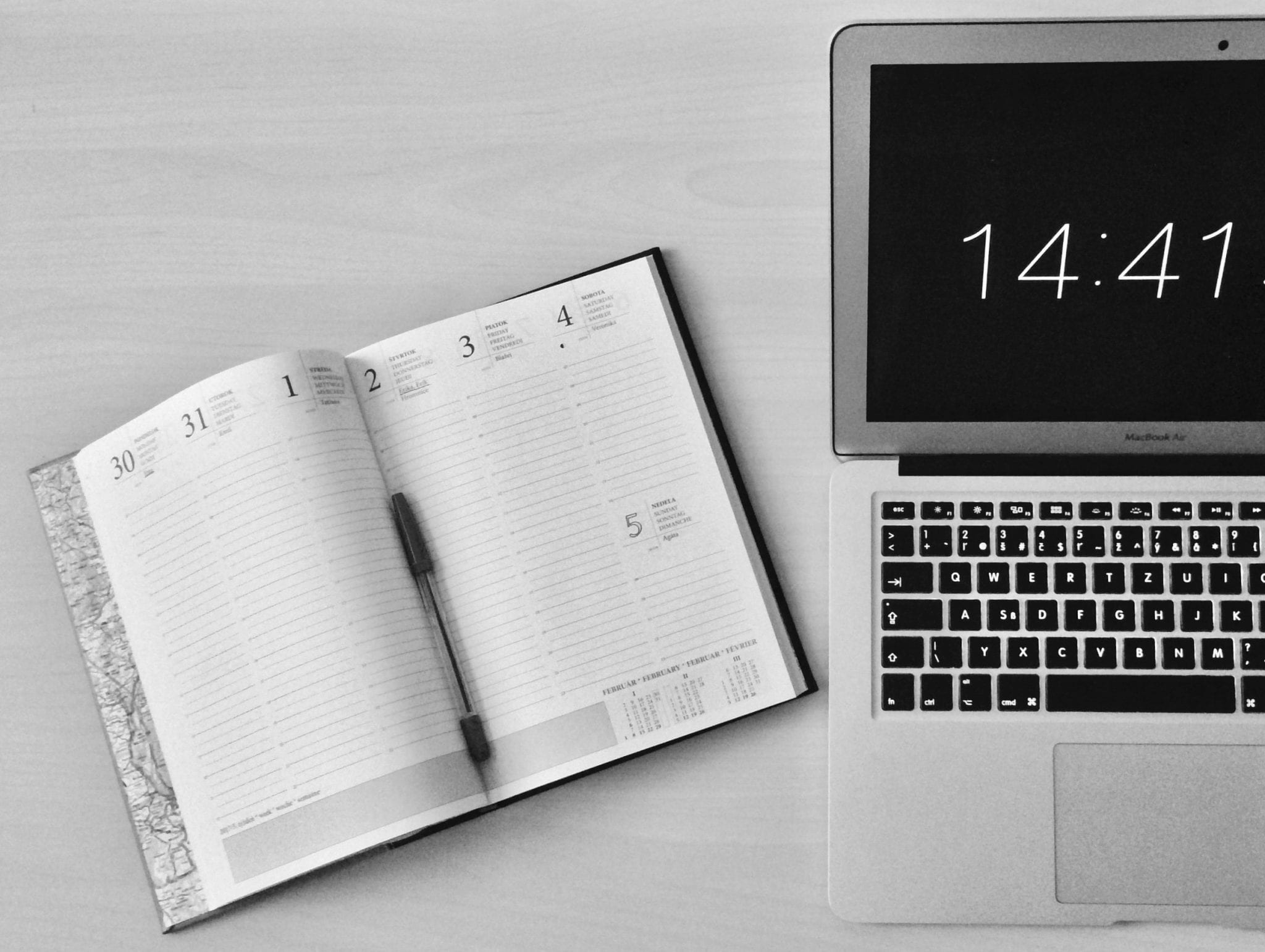Introduction
We all have the same twenty-four hours each day. So why do successful people get so much done in their twenty-four hours while others struggle to accomplish the tasks on a basic to-do list?
One answer is time management. Many people have trouble using their time efficiently throughout the day. But if that’s you, don’t worry. By using productivity tips and creating and sticking to an efficient daily schedule, you can do more and do better every single day.
Why Scheduling Your Day is Important
How to Schedule Your Day
Types of Scheduling Techniques
- Create a Productive Morning Routine
- Avoid Task Switching
- Batch Tasks
- Expect the Unexpected
- Leverage Technology
- Remember Paper
- Eat the Frog
- Evaluate and Pivot
Why Scheduling Your Day is Important
Time is a finite resource for all of us. Leaving your limited number of days and hours up to chance is not responsible resource management. Instead, use a schedule and reap the rewards:
- Reduce Wasted Time: Unless you’re putting “Spend 2 hours on Social Media and Video games” on your daily schedule, then using your schedule keeps you from wasting time on things that aren’t on the agenda.
- Increase Happiness: Even science agrees. Following a schedule makes you happier!
- Improve Productivity: You get more done when you follow a schedule.
- Reduce Stress: Scheduling creates more certainty which reduces stress–and that improves health. Win-win!
- Facilitate Collaboration: Anytime you’re working with a team, a schedule keeps you all on the same page in the same place at the same time.
How to Schedule Your Day
It’s clear that scheduling your day is valuable. However, you can’t just throw stuff onto your Cute Kittens calendar and hope for a productive life.
Instead, you need a strategy so you can schedule for productivity and get the important work done efficiently. Here are some guiding principles to help you use a schedule for efficient days.
1) Define Your Why
Let’s face it. Not everything we do in a day is fun. There are definitely tasks we simply don’t want to do. We can rely on grit and determination to power through, but that can sap energy. Instead, find internal motivation by defining your why.
Everyone’s why is different, but it’s the meaning and purpose behind everything we do. This concept was popularized by Simon Sinek in his book Start With Why. Sinek demonstrates that “why” can truly motivate individuals and businesses to reach their goals.
Your why should be bigger than “Because I have to,” or “Because someone told me to.” For an individual, there why might be to provide a safe and happy life for their children. For businesses, a why might look more like, “To help people succeed.”
Then, everything you do as a person or as a company should be in service to that why.
2) Set Priorities
There are literally millions of ways you could spend each day. And you can’t do everything. Without priorities, you may find yourself spending time on tasks that don’t get you anywhere. And if you’re a team leader or manager, you want to set priorities for your team so they know what’s important, too.
So you have to figure out what you really need to get done in order to achieve your goals in service to your why. First, write down everything you can think of. Then eliminate anything not related to your why. Then put your priorities in order of importance.
Having a direction to go in is just as important as going. A journey without a destination might be interesting, but without a destination in mind, who knows where you’ll end up.
3) Estimate How Long A Task Will Take
Once you’ve figured out what you need to do, figure out how long it will take. And we’re not talking about how long it will take in fantasy land. You need to know how long it really takes you to do the thing.
One of the most common scheduling mistakes people make is not correctly estimating how long a task or project will take. “If you over-or-underestimate on how long this will actually take, you’re more likely to throw your entire schedule off. Even worse, you may miss a deadline or waste valuable time for you and key stakeholders like employees and customers.”
So, you need to get real with yourself and encourage your team to do the same. Take a week or two and track your time. How long does it take you to write 1,000 words or answer emails? Then, you can plan your schedule realistically, improving your chances of success.
4) Work Smarter, Not Harder
Tim Ferriss, author of the 4-Hour Work Week is onto something. In the age of hustle, sometimes we feel like we have to go go go all the time. But what if we used our time in such a way that allowed us to work less? Then we’d be onto something, too.
Ferriss advocates a work smarter strategy using systems that make it “impossible to misbehave.” Then he doesn’t have to rely on the finite resource of willpower. So, establishing productive systems is a key step for Ferriss.
Other ways to work smarter involve identifying your most productive times of the day and then scheduling key tasks for that time period. For many of us, energy levels are highest in the morning. However, if you’re a true night owl, feel free to take advantage of that time to get things done.
You also need to be strategic. Yes, there are many ways to reach your goal. When choosing which path to take, factor in the risk-benefit of what you’re doing. You could cold call 100 people and get one yes. Or you could cold call the right ten people for the same benefit.
Types of Scheduling Techniques
There’s no one size fits all solution to creating the most productive schedule. But these scheduling techniques can help you along your path.
1) Create a Productive Morning Routine
Start your day off right with a morning routine that reinforces productivity.
According to Hal Elrod, author of The Miracle Morning, “How you wake up each day and your morning routine (or lack thereof) dramatically affects your levels of success in every single area of your life. Focused, productive, successful mornings generate focused, productive, successful days.”
Elrond turned his life around by waking at 5 in the morning to spend time in silence, meditating, reading, and exercising. This set the tone for his days and he was able to pull himself out from under crushing debt and achieve new levels of success.
Your perfect morning might look different than Elrond’s, but it makes sense to set aside time early each day to determine the course of the rest of the day.
2) Avoid Task Switching
Multi-tasking may seem efficient. After all, you’re getting more done at once, right? Wrong. In fact, although you’re doing more at once, you aren’t truly getting more done. You’re getting less done.
In fact, the true cost of multi-tasking can be up to 40% of your productivity. Each time you move between tasks, it takes your brain time to switch. Additionally, people are more prone to mistakes when task switching. And the more complex the task, the bigger the losses.
So, it makes sense to do only one thing at a time. This allows you to truly focus on what you are doing. Then you can do it more efficiently.
When you’re scheduling your day, avoid task switching if possible. Give yourself enough time to complete tasks at one go. Oh, and when you’re doing it? Don’t check your email.
3) Batch Tasks & Block Scheduling
We’ve seen how task switching can impact productivity. However, we all have more than one thing to do in a day. So you can minimize the effect of the task switching by batching tasks and using block scheduling.
You can define “like tasks” in many ways. But the key is that the tasks should have a unifying feature that makes them more efficient when done together. Think about running errands. It makes more sense to go everywhere in a certain geographic location.
Similarly, you can batch tasks in terms of the mindset required to do them. For example, administrative tasks take one kind of mindset, but creative tasks like writing a blog post or debugging code require something entirely different. But grouping tasks by mindset, you can reduce the impact of totally switching gears.
Elon Musk famously uses task batching to make sure he gets everything done for his business and still spend time with his family. Task batching is the process of scheduling like tasks together so you can do them more efficiently.
4) Expect the Unexpected
You can’t predict the future, but you can be pretty sure that something unexpected will happen at some point. You don’t know what it is or when it’s coming, but it’s out there. And a productive schedule will take that into account.
It’s probably happened to you. You identified your why and created your priorities and tasks. You scheduled the key tasks into your most productive time. You were a productivity rock star.
Then suddenly, an emergency comes up. You push everything to the side to address this urgent task. Your efficient schedule dies a painful death.
It doesn’t have to be an urgent project, either. It could be a sick kid keeping a team member home. It could be a weather emergency keeping everyone home. It could be unexpected server downtime slowing everyone’s pace. The little things can kill productivity just as effectively as the big things. And frankly, they are more common.
Just like it’s smart money management to have an emergency savings fund, you should also have an emergency time fund. Of course, you can’t stockpile time, but you can build a time cushion into your schedule. That way when the unexpected comes up, you’re ready.
5) Leverage Technology
Technology is really good at scheduling. After all, on a basic level, a schedule is just a spreadsheet. But scheduling technology can go way beyond a simple grid.
Tools like Google calendar help you schedule recurring tasks, color code tasks, set reminders, and even share calendars among teams. All of these increase the efficiency of your schedule. Plus they keep you from forgetting that client meeting.
However, you can also do so much more. Use an iPhone app to access your calendar on the go. Eliminate the back and forth phone calls and emails to schedule meetings by allowing others to schedule meetings right in your calendar.
The possibilities are endless!
6) Paper Planners, Bullet Journals, & To-Do Lists
As good as technology is at upping your scheduling game, don’t discount the value of paper in this digital world. Paper planners, bullet journals, to-do lists and other analog tools can be just as useful.
In fact, planner industry leader Erin Condren’s Lifeplanner received the Good Housekeeping seal of approval as a productivity tool. And notebook systems like Ryder XXX Bullet Journal are also trending as productivity tools.
Of course, nothing beats a good, old-fashioned to-do list for keeping individuals on track. Writing things down saves you the trouble of remembering them. And the reward of crossing things off your list can be highly motivational.
7) Eat the Frog
According to Mark Twain, “If it’s your job to eat a frog, it’s best to do it first thing in the morning. And if it’s your job to eat two frogs, it’s best to eat the biggest one first.”
Using this logic, one scheduling method is to put the most difficult, most important tasks first. And if you have more than one such task, you should do the harder one before the easier ones.
To use this method, you must be able to identify your key priority for the day. Ultimately, priority should be singular, since we can’t do two things at once. (See Task Switching!)
The more difficult tasks are often the most prone to procrastination. After all, most of us really don’t want to eat a frog. So doing them first thing in the morning keeps you from pushing them off all day. Plus once they’re done, you have the free time to do more fun tasks.
8) Evaluate and Pivot
Scheduling for productivity can be a moving target. And you may have a perfect schedule but So take time to assess the results of your efforts. Are you and your team being truly productive people?
Here are some key questions to ask yourself and your team to evaluate the effectiveness of your schedule:
- Are you meeting deadlines?
- Were time estimates correct?
- Did unforeseen issues interfere with timelines?
- Did you feel under the pressure of the clock?
- Did our meeting schedule work?
Once you’ve gathered your data, you can make informed decisions about where to go from here. Missed deadlines may indicate poor time budgeting, a problem that is easily solved in the next month, sprint, or quarter. Extraneous meetings can be eliminated. More padding can be added to accommodate unforeseen issues.
Conclusion
There are so many tricks and tools for creative productive schedules that really work in the workplace and at home. If you aren’t giving them a try, you may be throwing money out the window. And we can’t think of anything less productive than that!
What are your best productivity tips and routines?