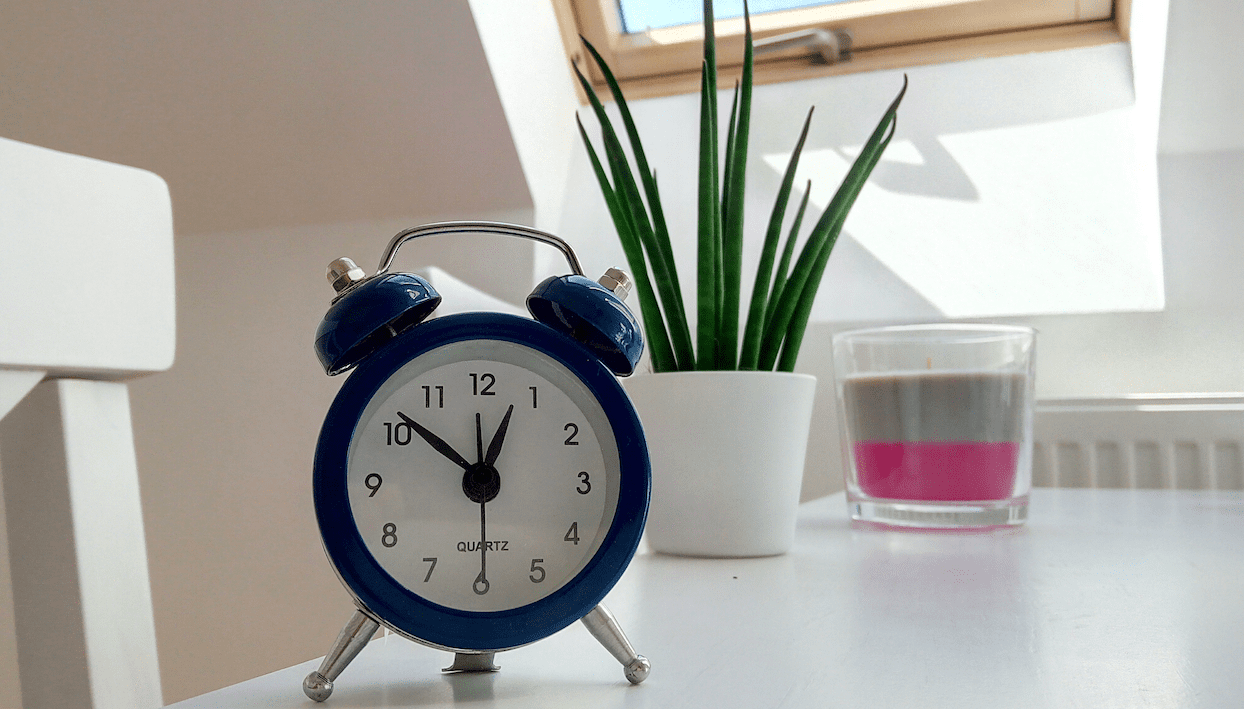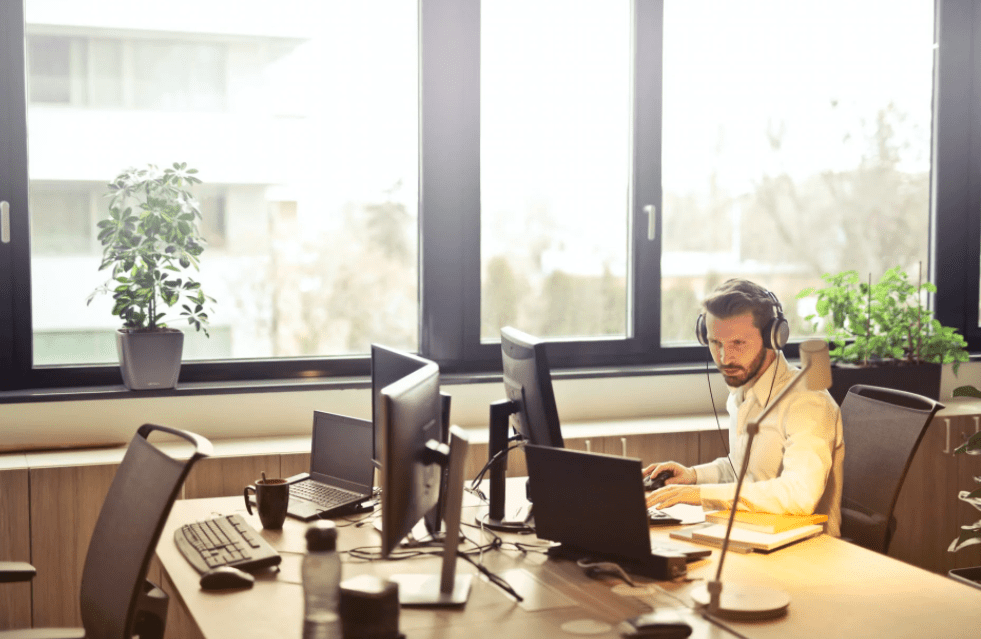Is time management a recurring goal or resolution that you make year after year? Well, you’re not alone. But, unfortunately, it’s been found that a staggering 82% of people don’t have a time management system. And, in my opinion, that can only lead to chaos.
Thankfully, this is the time of the year to rectify this problem. But, the key is to eliminate time management errors, such as the following 12 mistakes that will sink you in 2022.
1. Falling into the time management trap.
“Time management promises us that if we become more efficient, we can make space to accommodate all of our to-dos comfortably,” writes Dane Jensen for HBR. “And yet, time management is like digging a hole at the beach: the bigger the hole, the more water that rushes in to fill it.” After all, with so many demands, blocking out an hour for downtime in your calendar “is akin to setting off a signal flare announcing your capacity.”
As a result, you tackle a new project, assist someone else with their priorities, or commit to unnecessary meetings.
“This is not to say that time management has no value,” adds Jensen. “Productivity is important. But in a world where burnout is running rampant, we also need strategies for eliminating volume instead of simply accommodating it.”
So, how can we avoid the time management trap? Give the following three strategies a test drive.
Reduce the volume of tasks.
Obvious? Sure. But, a lot of us struggle with this nonetheless.
It’s recommended that you merge your calendar and to-do list to have a complete view of your commitments. Then, if you’re already booked, either decline time requests, delegate or outsource them, or reschedule them when you have availability.
Replace decisions with principles.
Too many decisions can lead to cognitive overload. As a result, you’ll feel overwhelmed and more likely to make errors. To prevent this, establish principles like “No Meeting Wednesdays” or wearing the same outfit daily ala Steve Jobs.
Use structure, not willpower, to minimize distractions.
We waste a lot of time on distractions like email or social media. Use structure to your advantage rather than draining your energy fighting against these distractions.
For example, blocking certain apps and websites when you need to focus on your most important task. Or, check your inbox and social accounts at determined intervals, such as first thing in the morning, after lunch, and before the end of the workday.
2. Not setting personal goals.
“Personal goal setting is essential to managing your time well,” states the Mind Tools Content Team. Why? “Because goals give you a destination and vision to work toward.”
“When you know where you want to go, you can manage your priorities, time, and resources to get there,” they add. “Goals also help you decide what’s worth spending your time on and what’s just a distraction.”
That’s all well and good. But, how can you actually achieve your goals? Well, here are six strategies that Angela Ruth recommends in a previous Calendar piece;
- Take action right now. Don’t wait until the New Year, or the perfect time, for that matter, to get the ball moving. It won’t be easy, but you’ll “never achieve your goals if you fail to take action,” says Angela.
- Consider your skills and adjust your plan accordingly. Then, for larger goals, break them down into more manageable chunks. From there, “think about what it’s going to take to accomplish each one of those tasks,” Ruth adds. “This includes looking inwardly and considering your talents and expertise,” as well as admitting your weaknesses.
- Delegate tasks. Behind every successful individual is a team that complimented their skillsets and gave support when needed.
- Write down a plan of action. “An action plan is a basic roadmap that you can follow that will get you to your goal,” states Angela. “This is extremely important as it will ensure you won’t miss any major steps along the way.”
- Make sure that everything is measurable. Not only will this keep you accountable, but it will also help you track your progress.
- Create accountability and hold yourself to it. At the get-go, you need to define your responsibilities and make them crystal clear so that you’ll follow through.
3. Making everything a top priority.
You’re undoubtedly an essential person with more than your fair share of responsibilities. But, and I can’t stress this enough, not everything is a top priority.
“Instead of believing that everything needs to be done right now, determine which actions indeed are your priorities,” advises Calendar co-founder John Hall. “Ideally, these should be the tasks that move you closer to achieving your goals.” You could also take into account “urgency, due dates, ROI, or the consequences of not completing the task or project.”
Do you still have trouble prioritizing? “Try using a priorities matrix, such as the popular Eisenhower Matrix,” suggests John. “Here, you would list all of your tasks into a four-quadrant box.” After that, you would organize them in the following ways.
- Urgent and important. These should be considered your top priorities and deserve your attention first.
- Important, but not urgent. Schedule these tasks when you have the time.
- Urgent, but not important. These tasks should probably be delegated or outsourced to someone else.
- Neither urgent nor important. Remove these items from both your to-do list and calendar entirely.
4. Fighting against your circadian rhythms.
If you’ve ever searched for time management tips, I’m positive that you’ve been told to wake up earlier. After all, the most successful people in the world, from Tim Cook to Dwayne “The Rock Johnson,” follow this practice. But, unfortunately, while I get why this could work, it can be counterproductive.
For instance, if you’re an early bird, this makes a ton of sense. You’re less likely to get distracted by waking up before everyone else. But, more importantly, this allows you to work during your prime biological time.
However, this may not be effective if you’re a night owl. Why? Because instead of working with your internal clock, aka your circadian rhythm, you’re going against the grain.
To put this another way, if you’re at peak productivity in the morning, then, by all means, wake up earlier. But, if the opposite is true, don’t force yourself to wake up at three or four in the morning.
5. Using the wrong equipment and methods.
“Everything from desks to chairs matters when you’re trying to achieve a goal,” notes the folks over at Autonomous. “Something like the SmartDesk 4 and the ErgoChair 2 can significantly help you work more productively in the office than some of their counterparts.”
I can personally vouch for the SmartDesk 4 and its excellent sit-stand function. While standing up has been found to increase productivity and combat a sedentary lifestyle, you can take a seat when you need a breather.
In addition to the wrong equipment, you may also be using improper time management methods. For example, the Pomodoro Technique is a popular and effective way to manage your time and encourage breaks. But, some feel this is too restrictive and prefer an attentive like the Flowtime Technique.
6. Being busy, not present.
“Are there obligations that must be met?” asks Deanna Ritchie, Editor-in-Chief at Calendar. “Absolutely. But that doesn’t mean you have to be doing something constantly.”
“It’s been found that being a member of ‘the cult of busy’ creates a chronic stress response in your body and mind.” Eventually, you could experience “symptoms like fatigue, insomnia, headaches, and gastrointestinal discomforts,” she adds. “You’re also asking for possible cardiac issues as well.”
“But, it’s not merely our physical well-being that we’re putting in harm’s way,” Deanna says. “There’s also a link between stress and depression.” Furthermore, this can put a strain on relationships and hinder your performance.
Specifically, when you’re busy, you miss out on new opportunities and aren’t working to your full potential. Additionally, this prevents you from effectively prioritizing your time, neglecting self-care, and failing to set boundaries.
How can you leave the cult of busy? By focusing on the present by;
- Don’t ignore the past or future. Instead, allocate specific periods to plan and worry.
- Do less. I’ve already alluded to this above. Try using the Eisenhower mentioned above Matrix to simplify your to-do lists.
- Consider the opportunity cost. For example, before accepting a meeting invite, ask yourself if it’s genuinely worth the two hours of your time.
- Let go of the narrative so that you can focus. Instead, acknowledge what’s holding you back, such as fear. Then, even if valid, imagine them as a soap bubble so that you can pop them.
- Bring more mindfulness into your life. Make this a part of your daily life by visualizing your goals, practicing gratitude, and going for walks without your phone.
- Stop overscheduling yourself. “If you’re not saying ‘HELL YEAH!’ about something, say ‘no,’” recommends Derek Sivers.
7. Undervaluing the time something will take to finish.
“Overachievers are especially guilty of this time-management sin,” writes Lisa Evans in Fast Company. “Thinking something will only take a few minutes, and it ends up eating up a half-hour is a common pitfall of A-type overachievers who never want to turn down an opportunity but don’t calculate how much of their time that opportunity will eat up.”
How can you avoid this? Productivity coach Kimberly Medlock suggests writing down how long each task on your to-do list will take to complete.
“If a task takes 25 or 30 minutes, it should be scheduled on your calendar,” adds Evans. “Another trick is to double the amount of time you think each task will take.” So that you anticipate a task taking you a half-hour, you should block out an hour to play it safe.
You should also map out your day either the night before or first thing in the morning. “Every 10 minutes you spend on planning saves you an hour in execution,” says Toggl CEO Alari Aho. I’ll go more detail into this in a minute, but just make sure to leave some white space in your calendar so that it’s flexible.
8. Skipping breaks.
I get it. You’ve got a million things to do and only a finite amount of time to get them done. But, even though it sounds counterintuitive, you can’t afford to skip breaks.
There’s no shortage of evidence on why breaks are so beneficial. But, the main consensus is that breaks give you the chance to reset mentally. As a result, you’ll feel less stressed and have the energy to make it through the workday.
More specifically, frequent breaks have prevented decision fatigue, restored long-term goals motivation, and sparked an “Aha” moment. Best of all? These can be microbreaks, like going for a 10-minute after completing a to-do list item.
9. Wasting time searching for documents and items.
In all honesty, this has long been a problem in the workplace. For instance, an IDC white paper published in 2012 found that information workers and IT professionals spent an average of 4.5 hours per week looking for paper documents. Similar studies show that the average office worker wastes 50 minutes a day trying to locate misplaced files and items.
The obvious solution, in my opinion, is to keep your workspace clean and organized. It doesn’t have to Mr. Clean levels of cleanliness. But, you should give everything a home and return these items to where they belong after you’ve used them. I usually do this on Friday afternoons before calling it a week.
You could also go digital and move relevant paper documents to the cloud. But, this also presents a findability issue and information overload and multitasking. For example, it’s been reported that “54% of US office professionals surveyed agreed that they spend more time searching for documents and files they need than responding to emails and messages.”
To get around this, you could turn to a unified search solution.
Elastic describes this as “a single search bar for your most-critical content — a one-stop answer shop if you will. With unified search, you can search across all your productivity, collaboration, and storage tools all in one place.” And, ideally, this solution should be;
- Relevant. “Top-ranked content is surfaced across all the indexed sources, in a single, unified set of results.”
- Personalized. Since everyone uses different tools, they should be customized based on the user’s preferences.
- Secure. The solution offers security features like encryption and proper authorization to prevent cyberattacks.
- Scalable. “A solution that seamlessly scales provides versatility and peace of mind as your search needs grow.”
10. Rigid planning.
Perhaps one of the most significant debates this side of Star Wars or Star Trek or who’s the best Chris in the MCU, is scheduling your time or going with the flow.
Here’s the thing. It’s a balancing act.
Scheduling your priorities, for example, is a must if you want to protect your valuable time. If you don’t, you might end up spending your time and energy on less important tasks. In turn, you could fall behind on deadlines or fail to reach your goals.
Having too much free time can also be detrimental. As mentioned earlier, you need to have some sort of idea of where you’re going and how to get there.
If your schedule is too rigid, then you don’t have the wiggle room and flexibility to address emergencies or unavoidable interruptions. Or, maybe you got a late start to your day because you were procrastinating. If you don’t have free blocks of time in your schedule, then you can’t adjust your plans accordingly.
11. Taking the “ready, aim, fire” approach.
“Always adopt the mindset of ‘ready, fire and aim’ instead of ‘ready, aim and fire’ approach,” writes Shawn Lim over Lifehack. “Always remember that no one is perfect in this world.” And, more importantly, we learn best from our failures and mistakes.
“You don’t have to understand every detail to start,” adds Lim. “You can start right away and figure the rest of the details which you don’t know.” After all, as long as you’re in motion, you’ll “have the edge over people who are always thinking but are not doing anything.”
At the same time, this doesn’t mean you can toss planning and brainstorming by the wayside. Instead, getting started should always be one of your top strategies.
12. Not relieving stress.
Physician and neuroscientist Paul MacLean developed the famous triune brain theory in the 1960s. While his theory has been revised, it mainly argues that we all have three brains.
“The most ancient structure is the reptilian brain, so named because it is made up of the stem and cerebellum,” explains David Hassell, CEO of 15Five. “These structures also appear in reptiles, animals that lack the more developed brain components described below.” Its purpose is to keep us protected as it regulates our heart rate and breathing.
The limbic brain is the next structure. The limbic brain is shared by all mammals “is where emotions, memories, and aggression live,” adds Hassell. It also “controls much of our behavior.”
“When we worry about our social lives and relationships, we recede into our limbic brains,” he explains.
“Finally, we humans and other primates have a specialized structure called the neo-cortex,” says Hassell. Also known as the frontal lobe, it’s “responsible for language and abstract and creative thinking.”
How does this impact time management? “When people feel unsafe at work, their more primitive brain structures are activated, and they can’t access their frontal lobes to innovate,” clarifies Hassell.
Additionally, fear “will trigger their brains to start producing adrenaline and cortisol, and their creative minds will shut down.” In short, stress management and time management go hand-in-hand.
You can use proven techniques like guided meditation and deep breathing exercises to relieve stress. Other suggestions would be physical activity and productively venting to others. Also, create a stress-free work environment by personalizing your workspace and avoiding toxic co-workers.