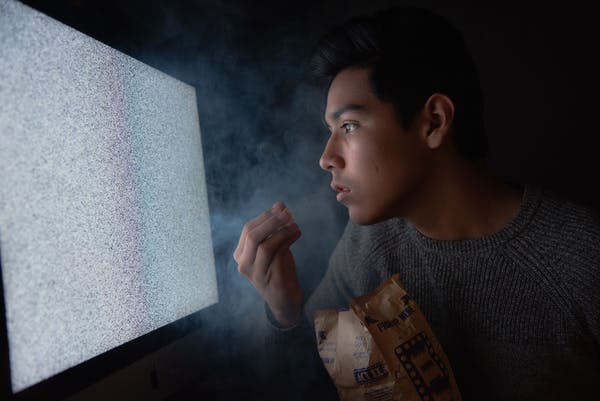As a leader, you most likely keep a schedule. Your schedule keeps you on track and tells you what you need to accomplish each day. There may be meetings, appointments, and events listed that you don’t want to forget.
Leaders have always found that work and personal life intertwine and calendaring is the best weapon against missing the essentials in either world. With scheduling and calendaring, besides work requirements, your schedule also includes gym appointments, concerts, and your kids’ games or recitals.
Best Online Calendar and Scheduling Apps
Here are some of the top schedule apps for business owners that will help you juggle everything in your business and life. You’ll work smarter — and never again will you forget an appointment or task.
- Calendar for smart scheduling, unifying all of your calendars, and time analytics.
- Google Calendar for basic online calendar functions for Google users.
- Apple Calendar for basic online calendar functions for Apple users.
- Microsoft Calendar for basic online calendar functions for Windows users.
- Deputy for scheduling employees at various locations as well as the capability to publish schedules through email or SMS, and create shifts.
- Hot Schedules for business owners with a team of employees to oversee in industries like restaurants, hospitality businesses, retail, and recreation and entertainment.
- When I Work for its compatibility with payroll platforms like Quickbooks and ADP and its mobile accessibility, online scheduler, messaging, and customer support features.
- Timely for its dashboard view, scheduling feature, and cloud functionality.
- Planday for its simple scheduling by job role, push notifications and email alerts, payroll reporting, labor cost and overtime tracking, and customer support.
- Fleetmatics Work for field service management businesses that have this type of team, cloud-based system, and integration with accounting software like Quickbooks.
- Shiftboard for employee and workforce management scheduling, communications tools, employee self-serve options, and time and attendance processes.
- FreeBusy for its artificial intelligence, compatibility with Outlook desktop and web app, embed feature, and integration with major digital calendars.
- Meekan for its ability to work Slack and HipChat, flight search, RSVPs, double booking alerts, and meeting reminders.
- Meetin.gs for its functionality, live communication tools like Skype, Microsoft Lync, Google Hangouts, and teleconferencing.
- NeedToMeet for its collaborative meeting scheduling and management, custom URL to invite attendees, notifications and comments, and a dashboard view.
- X.ai for its personal virtual assistant capability and artificial intelligence.
- Fantastical for Apple users wanting to try a different option with a critically acclaimed design and user-friendly features.
- Yahoo Calendar for recreation event integration, solid to-do lists, and long-term planning.
Best Online Calendar and Scheduling Apps — the Details
Calendar
Calendar is a calendar, scheduling, and appointment app. The web portal and mobile app provide a machine learning-enabled platform that learns about your contacts and typical schedule. The more Calendar works with that information, the better it becomes at understanding your schedule and those you interact with regularly.
Not only does the schedule app see how it can help with scheduling, but it also does a lot of the heavy lifting for you. That means you can enjoy automated reminders and real-time updates that get you where you need to go. It integrates with other apps and tracks information about routes, weather, and traffic to make sure you stick to your schedule.
Google Calendar
Google Calendar is one of the most accessible online calendars out there. You can download it on virtually any device and can dive in even deeper on a desktop computer. If you love the other products included in the Google Suite, you can easily integrate them into this calendar for easy use. Schedule meetings with Google Hangout links and attach Google Documents, Sheets, and Presentations as needed.
Google Calendar is also one of the most versatile of calendar apps, able to sync with most other apps to easily move from platform to platform or collaborate with users of other online calendars.
Apple Calendar
Apple Calendar is the default calendar for iPhone, iPad, and Macbook users. For those who live and die by the Apple brand, this calendar is great because it syncs across all your Apple devices, allowing you to switch seamlessly from one to the other. Don’t have access to one of your many devices? Your calendar information will be stored in Apple’s exclusive cloud, and you can access this from anything with a web browser and internet connection.
The Apple Calendar also doesn’t discriminate, allowing you to add additional online calendars from other sources for easier and all-inclusive time management.
Microsoft Calendar
Microsoft Calendar, also known as Outlook or Office 365 Calendar, is comparable to Google Calendar in that it works seamlessly with the other applications in its suite. It’s an optimal calendar for businesses that already rely on Microsoft products for their daily operations. This is an easy calendar for Windows users as Microsoft integrates well into virtually any PC.
While being able to create multiple calendars isn’t a unique feature, Outlook takes it a step further by allowing you to easily view separate calendars in a side-by-side view, as well as the ability to stack them. This way you can more easily balance your work and personal calendars, along with any others you have created.
Deputy
Deputy helps you stay on top of your schedule and anyone else on your team. It’s made for business owners to take care of staff management duties and lead more effectively. The complete scheduling solution includes a way to schedule employees at various locations, publish schedules through email or SMS, and create shifts. You can also get shift costs and compare wages to sales forecasts. It’s easy to add new employees to this scheduling system.
Other features include timesheet management, communication channels, and tasking tools. The cloud-based scheduling system also lets you oversee schedules from anywhere because it works with Android, iPad, iPhone and Apple Watch.
Hot Schedules
Hot Schedules is another scheduling app that is ideal for business owners with a team of employees to oversee. It’s especially ideal for certain industries like restaurants, hospitality businesses, retail, and recreation and entertainment. The scheduling app provides a cloud-based platform so that schedules can be produced quickly and optimize the available labor force. Features include time and attendance record-keeping, shift communication, labor compliance, and employee engagement.
In addition to the scheduling functionality, it provides a full-scale back-office solution for businesses like restaurants, including inventory management, talent development, forecasting and budgeting, and more.
When I Work
When I Work is another scheduling app that works for those leaders that have a team. This scheduling app is for numerous types of businesses across industries like hospitality, customer service, retail, healthcare, nonprofits and more. It specifically benefits those business owners with hourly employees because it makes scheduling so easy. It also works for all types of employee meetings, and task scheduling.
The scheduling app also works with payroll platforms like Quickbooks and ADP so the work schedule can transfer over easily. The app works with Android or iPhone so it makes employee requests for shift trades or time off even simpler. It’s free for up to 75 users, including mobile accessibility, online scheduler, messaging, and customer support features.
Timely
Timely is a scheduling app for individuals, freelancers, and business owners that also works as a team management platform, overseeing hours, projects, and tasks. The dashboard view provides a business owner with an overview of all projects to see what everyone is doing. Plus, you’ll see how much time it actually takes them. Over time, this can help you reduce overhead costs and optimize productivity while also balancing the team’s workload.
The scheduling feature helps you schedule work according to available capacity while also tracking who has recorded their hours. All it takes is a few clicks to create the schedule as well as put together detailed results that can be used along with invoices to bill clients. The scheduling app can be used from anywhere, including iOS and Android devices.
Planday
Planday is a powerful, yet affordable, scheduling platform that grows with you as you add users. There are starter and pro levels of the scheduling app set at different price points. Even the starter level is packed with features. For example, it includes simple scheduling by job role, an app for iOS and Android, push notifications and email alerts, payroll reporting, labor cost and overtime tracking, customer support and more.
The pro-level includes these features and adds even more. Some features that come with the upgrade are HRM tools, vacation management, scheduling statistics and reporting, electronic signatures, and employee file management.
Fleetmatics Work
Fleetmatics Work is a field service management platform for businesses that have this type of team. The scheduling tools are easy to read and only require a few clicks so you can assign jobs in a way that lets you maximize the number of customer appointments you can book each day. The format also makes it easy to change or cancel appointments, including alerting each employee to a change in their schedule.
Since you have a mobile workforce, it offers a cloud-based system that can be accessed anywhere, most importantly your field service technicians. Additionally, the platform allows you to efficiently manage dispatch, invoices and quotes, and reports. Also, it integrates with accounting software, such as Quickbooks.
Shiftboard
Shiftboard is an employee and workforce management scheduling solution. This cloud-based system provides a way to automate much of the scheduling and time tracking process. It can forecast resources and build schedules based on that data. Additionally, the scheduling app can assign the right people to each job and make real-time scheduling adjustments should anything change.
Other features include a set of communications tools, employee self-serve options, and time and attendance processes. Also, the scheduling app offers reproving and analytics on shifts, workforces, teams, and financials. When you have new hires, you can use Shiftboard for applicant tracking and onboarding. Lastly, it integrates with hundreds of other apps and software for payroll, time management, and other business processes.
FreeBusy
FreeBusy is powered by artificial intelligence and serves as your scheduling assistant for teams and enterprises. You can use this scheduling app within the Outlook desktop and web app. The Outlook add-in features provide a way to identify the best time to meet for those who will be attending from inside your company as well as those from the outside. It also does the same with Google Calendar when you add the FreeBusy Chrome Extension.
Additionally, the scheduling app gives you a personalized webpage. Here, your contacts can see your availability and book meetings. You can also embed your availability on your website, blog, or LinkedIn. Integrating with major calendars will cost you a monthly fee. Otherwise, the basic version is free.
Meekan
Meekan is another scheduling app that uses the power of artificial intelligence to optimize your scheduling processes. it works with Slack and HipChat. The free app is very simple to use. Just request a new meeting in a simple language and then invite who you want. The AI machine goes to work to match everyone’s time and preferences, selecting an optimal time.
Once it has been established the meeting is synced for everyone on their Google, Office 365, or iCloud calendar. Other features include flight search, RSVPs, double booking alerts, meeting reminders, and more.
Meetin.gs
Meetin.gs is an app that helps you create, schedule, and manage meetings as a business owner or manager. It simplifies the meeting scheduling process by allowing you to integrate your calendar with its functionality and easily share that personal scheduling page as par at of an email tagline or website. You can access meeting information from your mobile device, respond to meeting requests, or get or make meeting updates.
The schedule supports Google apps, Google Calendar, Google Drive, Google Contacts, Outlook, Live People, and Office365. Additionally, it offers live communication tools like Skype, Microsoft Lync, Google Hangouts, and teleconferencing. It’s available as a monthly or yearly subscription.
NeedToMeet
NeedToMeet is a scheduling tool for collaborative meeting scheduling and management. This is a simple, yet highly effective, app for business owners and their teams. Features include simple scheduling, a custom URL to invite attendees, notifications and comments, and a dashboard view of all meetings. It works on multiple platforms, including iOS, Android, and the Web as well as with their Microsoft Outlook plug-in.
Even the standard free version of the schedule app is ad-free so there are no distractions. Two other versions of the schedule app come with more features and offer various pricing plans.
X.ai
x.ai is your personal virtual assistant for scheduling that leverages artificial intelligence to lighten your workload. It’s easy to use. It’s just a matter of CCing [email protected] on any email. Then, she does the rest to make sure a meeting time is coordinated and scheduled. She learns pretty much everything about you. This includes appointments, phone number, Skype username, and any information that a colleague or client might need to schedule time on your calendar.
The artificial intelligence component to this virtual assistant studies people’s natural speech patterns to reply in the most human ways possible. It’s free for up to five meetings per month. A fee-based version adds more features, a customizable signature, and unlimited meetings each month.
Fantastical
Fantastical is exclusive to Apple users and is another option for those who aren’t the biggest fans of the default Apple Calendar. The app can be used for free but is greatly restricted without an account subscription, but $4.99 a month isn’t a steep price to pay for calendar efficiency. Critics and users alike rave about Fantastical’s layout, giving it high ratings on its clean and user-friendly design.
One of its unique features is calendar sets, allowing you not only the ability to organize your daily schedule but a myriad of calendars of different types. For example, a business owner can create different calendars for their sales, customer service, and IT teams and add them to a calendar set focused on work. Another set can contain a specific calendar for each one of your kids including their individual events and commitments.
Yahoo Calendar
Yahoo Calendar is a blast from the past. While it has been outpaced by many other calendars as far as updates are concerned, it’s still a very serviceable program in the right hands. Being able to sync with Apple and Outlook calendars is a huge plus, helping you begin integrating right away. Something that sets it apart is the ability to work flawlessly with event sites such as Evite and Eventful, which allows you to more easily book events to attend and have them added automatically to your personal calendar.
Yahoo also excels with its to-do list feature, helping you plan out all the details of your day to accomplish all of your short-term goals. Additionally, for what it’s worth, a 100-year calendar allows you to plan as far in advance as you would ever need to.