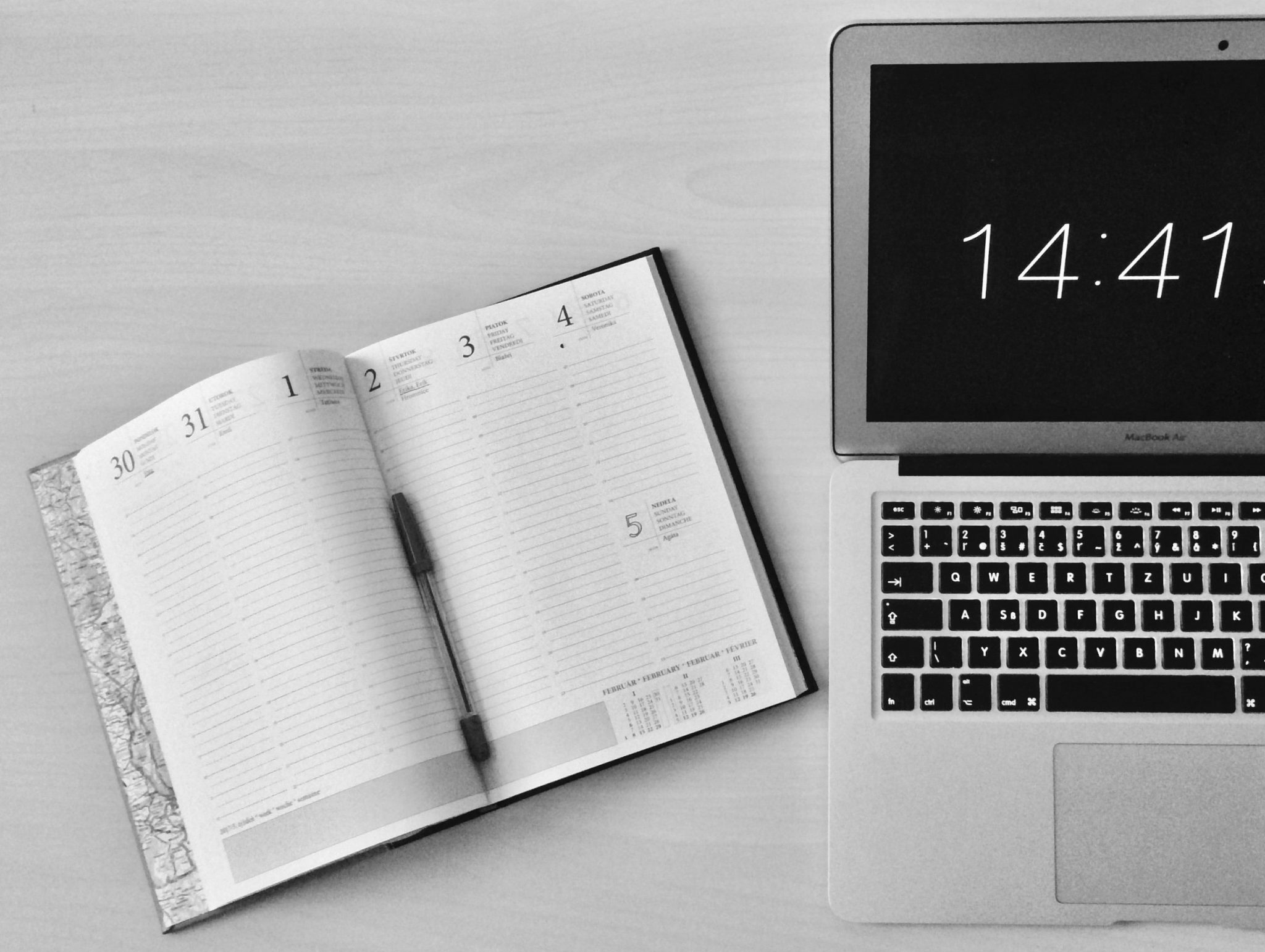Did you know that anxiety disorders are the most common mental illness in the U.S.? In fact, anxiety affects 40 million adults in the United States each year, aged 18 and older. Or, to put it another way, 18.1% of the population each year. And, the COVID-19 pandemic has only further impacted our mental health.
There is some good news, however. And, that’s that anxiety disorders are highly treatable. For some, there may even be strategies that you can use right now that will offer immediate relief. But, for others, you may have to speak to a mental health professional.
In either case, if you want to reduce anxiety, then your first step is just to start. As tennis legend Arthur Ashe once said, “Start where you are. Use what you have. Do what you can.”
Anxiety; Know your enemy.
Before getting too far ahead of ourselves, let’s quickly run down what anxiety is and why it shouldn’t be ignored.
I don’t like to even talk about mental health — and many people feel the same. My feelings are not because I don’t get anxious — but rather the fact that talking about it makes me feel worse. And — why do we have to use the word “mental?” Seriously, these things are as much physical as anything.
“Anxiety is our body’s normal reaction to stress,” explains the staff at McLean Hospital. “When we’re presented with potential danger, our bodies respond to that stress.”
A similar emotional response is fear. When our body responds to an actual or perceived threat, the result is anxiety. And, this is caused by anticipating what will happen in the future.
Examples include waiting to hear back from your doctor, preparing for a job interview, or speaking in front of a crowd. It’s completely normal to feel anxious. However, this can become a problem when anxiety is more than a temporary fear or worry.
“A person who has an anxiety disorder may always be anxious or may easily become anxious about many things,” explains McLean. “Temporary fear or worry is normal, but if the feelings associated with anxiety disorders linger, they can continue to get worse over time.”
Research has found that anxiety disorders can be caused by genetic and environmental factors. For example, being exposed to stressful events as a child. When left untreated, this can lead to a wide range of symptoms, including;
- Bipolar disorder
- Restlessness
- Accelerated heart rate
- Irritability
- Headaches
- Sweating
- Irritable bowel syndrome
- Feeling easily fatigued
- Sleep disturbances
- Difficulty contracting
- Substance abuse
Overall, anxiety can have a negative impact on all areas of your life. As such, it should be addressed ASAP. And, you can use the following eleven techniques to get started.
1. Stay in your time zone.
Anxiety is a future-oriented emotion. To combat the worry of what might happen, “reel yourself back to the present,” says Tamar Chansky, Ph.D., a psychologist and author of Freeing Yourself from Anxiety. Ask yourself the following questions;
- What’s happening right now?
- Am I safe?
- Is there something I need to do right now?
What helps me the most is asking, “What are you saying to yourself.” When I first learned about this technique, I had to tune into my inner voice. When I tuned in — I found I was feeling “imposter syndrome” and saying terrible things to myself. The inner convo was something like this: “You’re a piece of shit and don’t forget it,” and “you are nothing and never will be,” “you can’t do this job; you always let people down.”
You wouldn’t say any of those things to your worst enemy — so WHY would you say that to yourself?? Be aware of what you say to yourself.
If there is something you need to do for yourself — schedule another time to revisit your worries. Preferably, your revisiting plan and what you can do should be later in the day so those distant scenarios won’t throw you off track too much.
2. Just breathe.
Slow, deliberate belly breathing can help you calm your body almost instantly. What’s more, it’s easy to implement, free, and can be done anywhere. To get started, follow these five steps:
- Sit in a comfortable position, close your eyes, and breathe naturally
- Put one hand on your belly, the other on your chest. As you breathe in deeply, count to four. Count to three as you hold your breath and four as you exhale. As you inhale, move your hand inward; while exhaling, move it outward.
- Focus only on the sensation of your breath.
- If your mind begins to wander, refocus on your breathing.
- Repeat as necessary.
The reason why this is so effective is that breathing exercises encourage you to focus on the present. And it has the ability to slow down your heart rate.
Think about getting better at breathing and maybe turn this into a meditation.
3. Try the 5-4-3-2-1 coping technique.
The 5-4-3-2-1 coping technique is another easy and fast way to help calm your anxiety whenever you feel overwhelmed.
It works like this:
- Five. Name five things that you see. It can be anything from a bird outside your window to the artwork on your wall.
- Four. Next, name four objects that you’re able to touch. Everything from a knickknack on your desk, hair, or the floor that your feet are touching is fair game.
- Three. Pick out three things that you can hear. This could be birds chirping, a running air conditioner, or your breathing.
- Two. Notice two things that you can smell, like the brewing coffee or your perfume or cologne.
- One. Finally, take note of a taste, like the flavor of the gum you’re chewing.
When paired with deep, slow breathing, this technique works best.
4. Use power language.
“Mind-body research shows that the words you use can have a powerful effect on how you feel,” says Deanne Repich, Director: National Institute of Anxiety and Stress. “Most anxiety sufferers use negative words that destroy their self-esteem and promote a sense of loss of control,” aka “victim” words.
“Victim words perpetuate your anxiety and fear,” adds Repich. “They create a negative self-fulfilling prophecy that results in anxious thoughts and physical symptoms.”
How can you defeat victim words? Replace them with “power” language. These are words that promote your sense of self-worth.
As an example, converting “I can’t control my anxiety” into “I can control my anxiety, and I’m learning skills to conquer it.” Another would be rephasing “I shouldn’t be late for dinner” to “I may be late for dinner. It’s unfortunate, but it’s OK.”
“Think of your inner power like a muscle, just like any other muscle,” Repich says. “The more you use it, the more toned it becomes and the more you can accomplish.” And, with practice, you’ll be able to eliminate anxiety.
5. The throwback hack.
Georgia Foster and Virginia Alexandra, co-authors of “The 3 Minute Anxiety Fix.” suggest that you look at photos whenever you feel anxious or have anxiety. Ideally, it’s stored on your phone or the cloud so that it can be accessed whenever you need it. This is effective since it sparks a great memory.
They also say that your favorite songs and inspirational quotes can help transport you to a better place.
6. Download a relaxation app.
Mindfulness apps, such as Headspace and Calm, offer guided meditations to help release tension, focus, and sleep. Best of all? Most of these apps feature meditations that last only one to five minutes.
Believe it or not, it only takes a couple of minutes of mindfulness to reduce anxiety. I use Calm religiously because of the wide range of offerings on the app for varying moods and situations (yo! even storytime to listen to while you go to sleep).
7. File it.
Have you ever lied awake at night worrying about everything that needs to get done? If so, you can use the “File It” technique to keep track of these items while putting your mind to ease.
To perform this exercise, follow these steps:
- Close your eyes and imagine folders on a table. But, there’s also a file cabinet on it.
- Next, pick up each file and label it. For example, if you need to make a phone call put that in the right folder.
- After naming the file, acknowledge the racing, why it’s important, and then file it away.
- Repeat this process whenever a thought pops into your mind.
The idea behind this is that you’re acknowledging and naming your triggers. More importantly, you’re examining them, filing them by importance. As a result, you’re not ignoring your feelings. Instead, you’re developing a plan to deal with them at a better time.
8. Be mindful of what you’re eating and drinking.
If you consume too much caffeine, you may experience heart palpitations. Additionally, caffeine can trigger panic or anxiety attacks — especially if you suffer from an anxiety disorder. Palpitations can also be caused by hypoglycemia or low blood sugar.
Furthermore, it can also cause anxiety or panic attacks because sugar is an adrenal stimulant. For some — it’s paying attention to foods containing refined flour products and even wheat that may cause inflammation as well. And aside from caffeine and sugar, food allergies can also contribute to an overactive nervous system.
Basically, don’t worry too much about anything. My mantra — Eat right, sleep right, and exercise; and most things in your life will go much better. You’ll be better able to handle things.
9. Bring laughter into your life.
“It’s true: laughter is strong medicine. It draws people together in ways that trigger healthy physical and emotional changes in the body,” writes Lawrence Robinson, Melinda Smith, M.A., and Jeanne Segal, Ph.D. “Laughter strengthens your immune system, boosts mood, diminishes pain, and protects you from the damaging effects of stress.”
Also, there’s nothing that “works faster or more dependably to bring your mind and body back into balance than a good laugh,” they add. “Humor lightens your burdens, inspires hope, connects you to others, and keeps you grounded, focused, and alert. It also helps you release anger and forgive sooner.”
When you feel a wave of anxiety, the authors recommend that you find opportunities to laugh, such as;
- Watching a funny movie, sitcom, or YouTube video.
- Reading the funny pages.
- Remembering a moment that made you laugh.
- Spending time with people who make you smile.
- Playing with children or a pet.
- Engaging in fun activities like mini-golf.
10. Get your body moving.
A study from 2017 showed that 77 percent of the participants were inactive for 12 hours a day. In addition to being physically unhealthy, being sedentary most of the day can also affect your mental health. And, thanks to the pandemic, this has only gotten worse.
If you begin to feel anxious, get up and move. Preferably, you want to elevate your heart rate for five minutes through vigorous exercises. I’ve gotten out of bed and zoomed around and around the block — fast, and it kicks off the anxiety — gone. Like the restless leg thing — with an around the block two or three times — gone –. Better if you can exercise well enough during the day, but hey, “we can’t always get what we want, right?”
11. Do something.
Do something, anything. Clean or organize your workspace. Grab a glass of water. Talk a short stroll outside. Start working. Just diving in and working (even if it’s working again at night is helpful for me).
Taking any sort of action will interrupt your thought pattern. And that action will distract you from worrying. Remember, self-care is the most important thing to do for yourself. The AA and NA use another mantra I always use — “Grant me the Serenity” and the NCBI — “HALT” — don’t get too Hungry, Angry, Lonely, Tired.
Please take care of yourself and you’ll start reducing anxiety — just start!