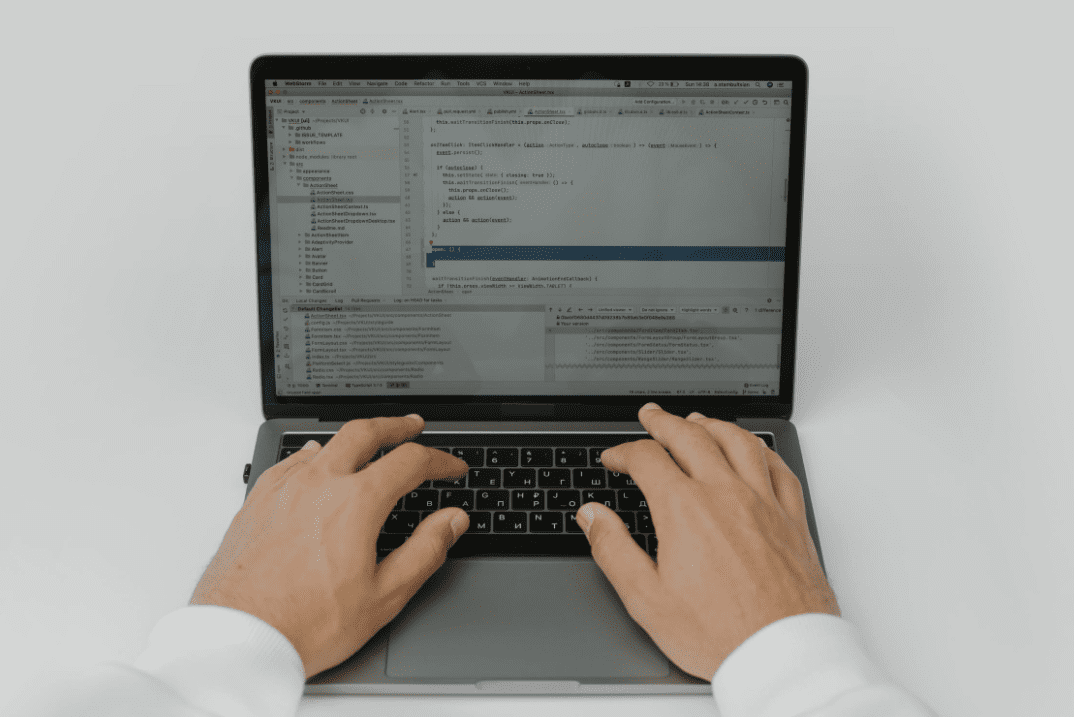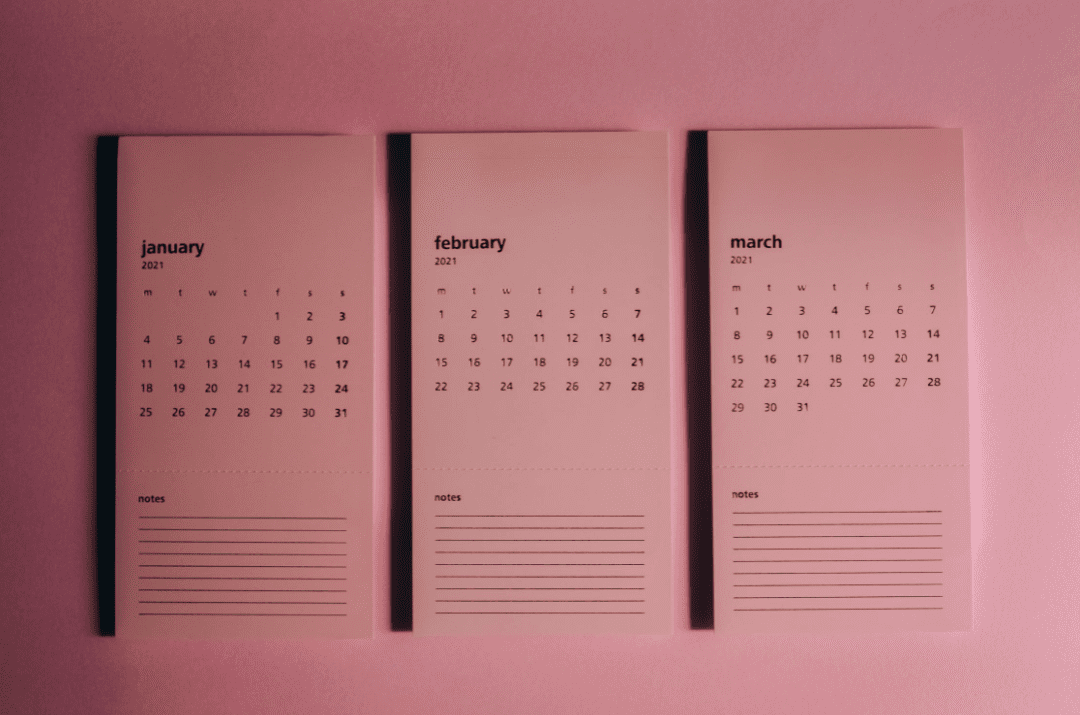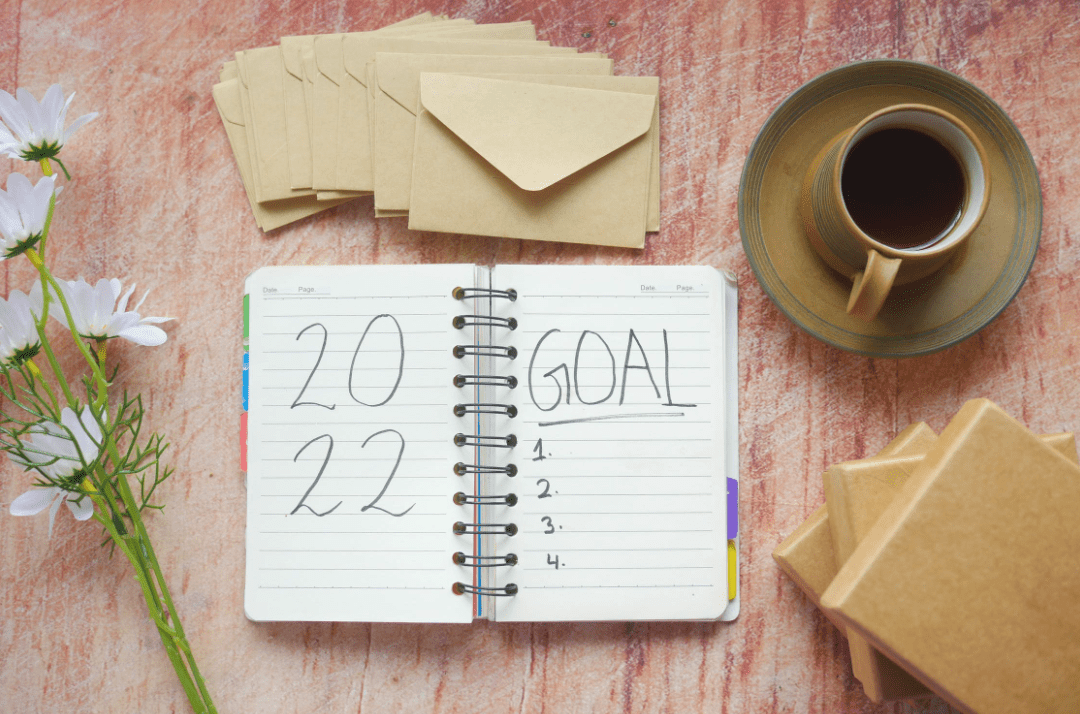
Only a month of the way into 2022 and this year already seems to be looking up compared to the craziness of the last two years. The COVID-19 vaccine was rolled out to reasonable success, and businesses are beginning to thrive once more. The holidays were great, and we’re moving forward, hoping summer vacations won’t be limited with Omicron, or something else. With this positive outlook in mind, it’s a prime time for personal development and achievement.
Time management is the key ingredient behind personal progression. Using a tool such as your Calendar allows you to harness your time and daily efforts to make things happen in your favor. A lot can be achieved through proper time management, but avoid the tricky mistakes that may slow you down.
During this first quarter, take the time to assess your time management skills and pivot to your best Calendar success, making this year the best ever.
Here are some things you can look for to pick up your personal success pace.
Identify Working Patterns
Kick things off by celebrating your successes. Were you able to meet your daily exercise goals through successful Calendar additions? Is your side hustle growing thanks to some successful Calendar finessing that helps you be more productive in the evenings? Whatever your successes are — pat yourself on the back.
If you’ve been a big miss, don’t let that bother you — take courage and plan out the next few months of this quarter to continue to see progress on your goals. If your new morning routine helps you make time for exercise, be sure to include that schedule in your future Calendar plans. Keep track of what works and what doesn’t.
Ditch Bad Habits
Next up, it’s time to admit defeat in certain aspects of your time management. It’s okay to recognize that you spent a lot more time watching Netflix than you should have. Now’s your chance to turn things around using your Calendar.
Identify your lousy time management habits so that you can stop them in their tracks. What can you do to break the habit if you have a late-night binge-watching problem? Plan an evening activity in your Calendar, such as reading a chapter of a book, doing a chore that you have been putting off.
Think about studying a subject or investigating a skill you have wanted to work on or think about. Creative pursuits often pull me out of a bad time management issue. Thinking in this new way will help you increase your productivity.
A bonus tip: for recognizing both successful habits and destructive tendencies, take a look at your Calendar analytics. You can’t hide from the fact, and this will give you an inside view of how you’re spending your time.
Feel free to create a few events that weren’t originally planned on your Calendar or make adjustments to make your analytics more realistic. These numbers will show you what’s going the way you want, and which areas of your schedule could use some work.
Realign Your Goals
Hopefully, you haven’t forgotten those New Year’s Resolutions already? But, even if you have, this is as good a time as any to bring them back up. Scheduling a planning session to reevaluate your goals will put you back on the right track.
If you haven’t set any goals for this year or haven’t done anything to pursue them, make plans to start afresh. Organize your Calendar in a way that focuses your efforts on the goals you want to achieve. For example, you might be putting off finding a new job. Scheduling time to review your resume and write up applications helps you be accountable to your goal and take action.
For your existing goals, it’s time to evaluate your progress. Is your goal still attainable? Did you set your sights too low or too high? Realigning your goals helps you maintain productivity instead of becoming discouraged because you set the bar too high.
Try Something New
Time management perfection is different for everyone. You can’t expect to follow the daily routine of your favorite influencer and expect the same results for yourself. Instead, you need to find what works best for you and stick with it. That’s why trying something new with your Calendar can pivot your Calendar success for the rest of the year.
As an example, take a minute to fiddle with different Calendar settings. Color-coding your events or projects using a different view makes for minor adjustments — but might just be the difference-maker you need to manage your time even a little more effectively.
Take a swing at different time management techniques such as timeboxing or the Pomodoro method in an attempt to find the best methods for your personal use.
Find Your Balance
Think about your Calendar’s strengths and weaknesses — circle back and look at how you’re balancing your time. Have you only thought about how time management will help you with your professional life? While this is very important, it’s also vital that you implement a successful Calendar skill to improve your personal life. You won’t find true success until you find your life balance.
A Groupon survey shows that 60% of Americans have difficulties finding a healthy work-life balance. This is mainly because work often seeps into your extra time, making it feel like work is a 24/7 affair.
For this first quarter of the year, attempt to schedule out more personal activities in pursuit of a better balance. But, of course, you can always check your Calendar analytics page to gauge your progress.
Conclusion
Continue using your online Calendar to hone your time management. Consider taking the time this business quarter to continue evaluating your progress and note how things are going. The more diligent you are in keeping track of your time — the more you’ll be able to accomplish, and the fuller your life will be.
Image Credit: Towfiqu Barbhuiya; Pexels; Thank you!